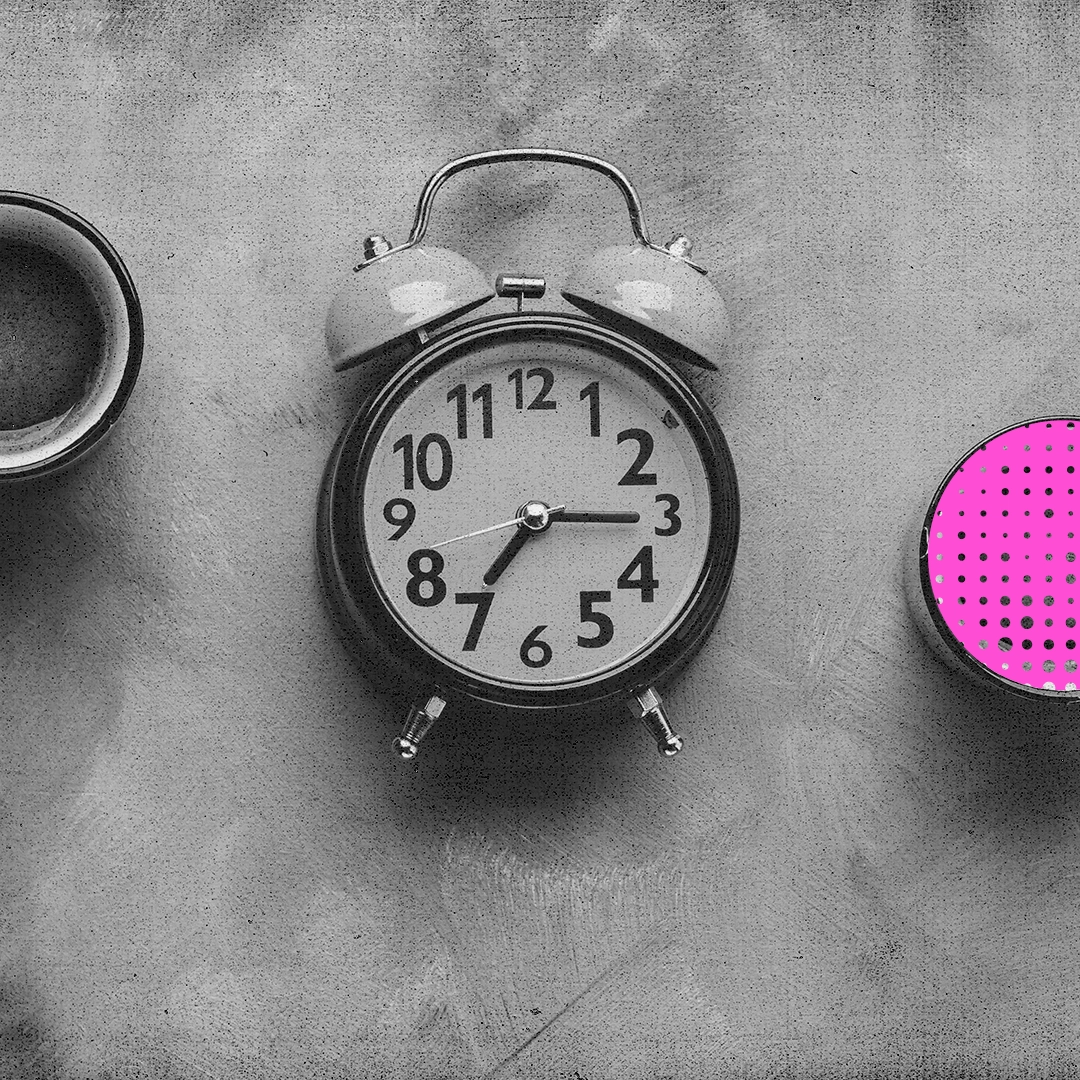Here at Streamtime we want to make sure we meet your business needs – from knowing how much revenue your agency has to forecasting your potential income. In other words – let’s look at forecasting in more detail.
Forecasting revenue plays a large role in running a successful business, simply because it allows businesses to allocate resources and attention where they are needed. There are a few ways to forecast revenue in Streamtime, which require little set-up. Each of these have slightly different purposes based on the job’s status, but can be used alongside each other.
Forecasting Potential Work
If you are looking to capture potential income through your business, you can quickly add an opportunity to Streamtime. An opportunity could be a meeting with a client that might require some work in the future and hasn’t been paid or confirmed yet. The best way of recording this is to simply create a new job with a new label – opportunity. By adding a budget for the estimated potential value of this job, you’ll be able to easily keep track of how much this and other opportunities could be worth. Additionally, adding an item and a due date will then help you accurately establish when an opportunity will be secured.
It might also be useful to add the likelihood of this opportunity going ahead by adding another label indicating probability – say 75%. The easiest way of reporting on this is to go to the Jobs screen and filter by tag “opportunity” so you can refine your list to just the jobs in your pipeline.
Forecasting Income from Guaranteed Work
We speak with lots of teams that operate on retainer, meaning their regular clients guarantee a certain amount of revenue on a monthly basis. So if your business works under a retainer, why not create invoices in advance?
Simply duplicate your jobs (this might be one month’s worth of retainer work), include invoices when duplicating them, and then change the invoice issue dates. You can filter reports to find your retainer jobs with invoices to be paid in the future. Voila!
Additionally, with Groups you have the ability to group jobs together, set shared targets and report on the total values from all linked jobs. Groups are designed to better track your retainer agreements with customers, as well as anything with a shared budget across multiple jobs such as campaign, rebrand, or even a multi-part long running project. Although its important to know that Groups do not use quote & invoice values in their dashboards, you’re able to forecast how your retainer might progress using time & expenses.
Staying on top with Priorities
If you like to order your jobs based on their importance and probability of the revenue coming though, you can use priorities for forecasting purposes.
Recently, we identified cases where users wanted to arrange jobs in a way that they could set priorities, establish the health of jobs in their business & take immediate actions within Streamtime.
Priorities allows you to create custom lists, add jobs to these lists, and then see some important information about them at a glance. You can use columns (lists) to group together any opportunities. Then you can separate these from other jobs which might have progressed further through your funnel. Ensuring you can see the budget for these jobs is the best way to see their expected revenue.
Priorities is currently in beta. You can get access by just asking us using the Help button within your Streamtime account.
We recently ran a webinar showcasing this in even more detail so in case you’ve missed it, you can check it out here!