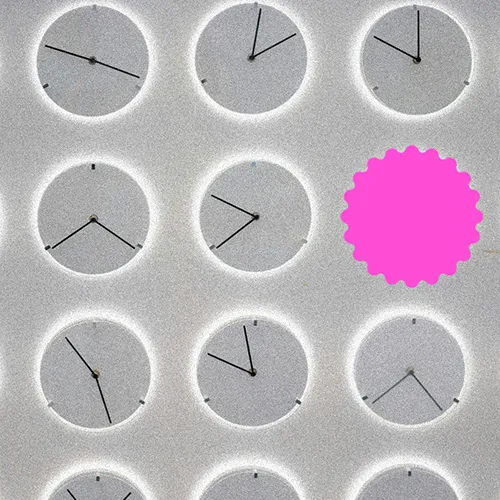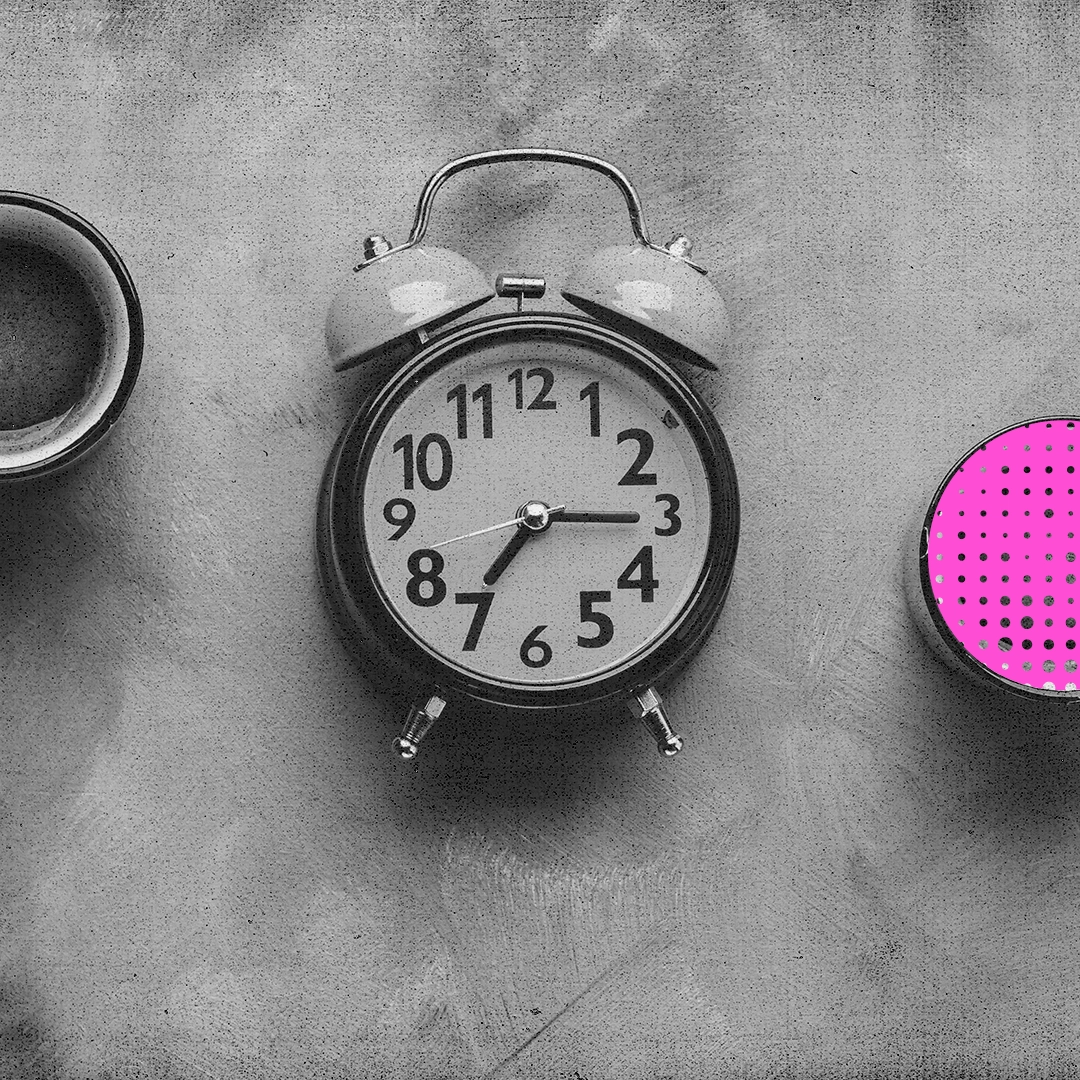Streamtime Advanced Reporting ☄️

We've been working on something pretty special over the past few months: a brand new advanced reporting feature. See data from your jobs, quotes, invoices, expenses and time. Get a head start on this brand new feature, coming soon.
It's our biggest release of the year so far, and it's a good one.
You will be able to...
💰 View profitability by client, based on invoices, time and expenses
⌛️ Compare what's planned time-wise, vs what's in the Schedule
👀 View your reports as totals over time, or month-by-month
✏️ Create custom formula columns to get the exact figure you want
... plus many more new reporting possibilities at your fingertips.
Reporting for happy and healthy teams
Reporting brings together different pieces of the puzzle into one place. The best way to understand Reporting is the ability to bring in any column with numbers from your list views, and compare it with other columns from other lists. You’ll also be able to apply different filters to each column, or filters to the entire report as a whole.
Being fully customisable, Reporting is a must-have functionality in any studio’s toolkit. As the crucial projects data is already in Streamtime, there’s no need for external tools to help analyse it and then help make further decisions. More importantly, keeping everything in one place will ensure your internal communication is on point. All reports can be shared with key team members or teams and exported as CSV, if required.
Head here to learn more about Streamtime advanced reporting.
_.webp)