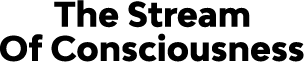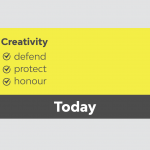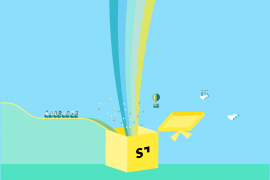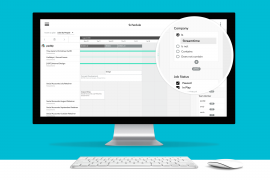Well hello there – we let our latest release fly free into the internets in the wee hours of this morning.
We’re really proud of this one! It has some great new stuff, enough polish to make the Karate Kid look like an amateur and a whole lot of love, sweat and maybe on tear. See some of the highlights below…
Today’s To Do’s:

Accounting integration features:
Language options – For those of you wanting to send Quotes/PO’s/Invoices in a different language, you now have the option of specifying the ‘Headings’ on your templates. This also helps anyone wanting to change ‘Invoice‘ to ‘Tax Invoice’ or perhaps ‘Show me the $$’ – your call.

Merging line items on Quote & Invoice – Don’t want your Quote/Invoice to be too itemised? Rather not explain the intricacies of ‘Design’ and ‘Concepts’ items and why you’re charging for both? Easy, grab the line item on your Quote/Invoice and drag it on top of another. Merging will combine the totals and allow you to tweak the description as you wish.

Xero Connection…better – This one is for all you finance wizards out there.
Tax rates & codes are now pulled directly from Xero and brought into each Streamtime line item. Setup a default revenue account or apply specific Xero account codes to items in your Streamtime item list to make sure everything go’s to the correct place when sending to Xero.

And some ‘fine print’ (Bug Fixes):
- Providing suggestions when adding labels to contacts to be consistent with the rest of the app
- Creating an item on a job focuses the name field automatically to save having to click into it before typing – woohoo
- Send button is disabled on quotes/POs/Invoices when saving line item changes to avoid sending templates to clients with blank line items 😱
- Fix issue with pressing ‘enter key’ when choosing the item for a ToDo – again, for all those keyboard fans out there
- Fixed issue with logo and “To” alignment on quotes
- Fixed issue that would cause an error when adding a new line item on an invoice before the previous line item had been saved
- Resolved a specific scenario where labels weren’t being saved on PO’s – this one was a slippery little sucker 🐛
- ? icon on ‘Sent to Xero’ is displaying Xero payment details again as expected
- Resolved issue where in some instances Issued date on invoice was not recognising changes 🤬
- Specific sequence of steps was creating a duplicate contact person on a job 😤
- Can now use escape key to get out of the plan change modal instead of just the back button – you’d be surprised how many people this caught 🤷♂️