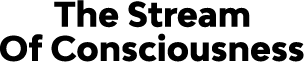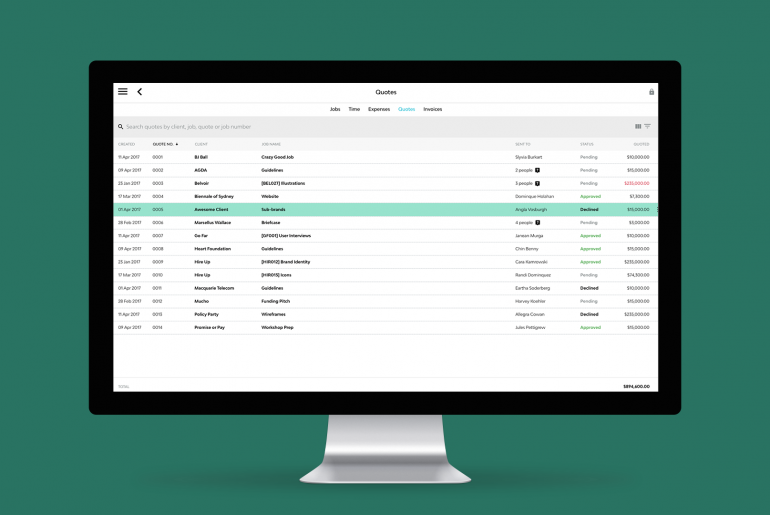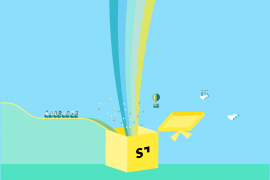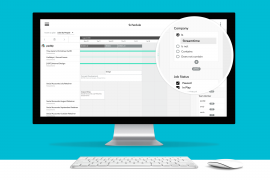Streamtime users love seeing what they need to run a smart, efficient and profitable business in one place. Birthed to the world today, our latest Streamtime update gives easier access to the data you need to see via custom lists.
List your Quotes, Invoices, Time, Expenses and Jobs
Want to see a list of Pending Quotes? ✅
Time entered by your team this week? ✅
Overdue invoices? ✅
Unpaid invoices? ✅
Or the one that leaves a big smile on your face – invoices paid this month? ✅
With all this and more visibility in the Jobs area you can now see all Quotes, Expenses, Time & Invoices in simple, customisable, searchable lists.

All totals are now visible at the bottom of these lists, so put away that old Casio FX82.
Saving a list? It’s a Segment
Filter and save your lists as segments (custom reports) for quick access to your favourite data. We’ve provided a few to get you started.
Account manager’s rejoice! All Quotes now live in one place. Those that are yet-to-be-sent, the nail-biters that are with your clients and of course your list of successes – Quotes Approved? Don’t let another opportunity slip through the cracks.
Customising these lists with filters and saving segments is helpful for everyone in the team. Studio managers needing to know what jobs are upcoming (quotes pending), business owners wanting to know which jobs need to get billed(jobs yet to be invoiced), creatives wanting to see a list of “their” jobs.

More grunt AKA ongoing work on performance
Ensuring Streamtime is usable and loveable is our highest priority and we aim to continue to work on the performance of the app.
After adding this access to your data we needed to concentrate on it being accessible, so we’ve done some more work under the hood allowing you to view your custom lists faster.
Streamtime will now tell you when this list was last updated, instead of refreshing every.single.time. This means you can navigate faster around the app. Of course, feel free to refresh the lists whenever you’ve made a change to your filters by hitting the below button.

For more information on creating your own custom lists and saving them as segments reach out to our help team by emailing help@streamtime.net or booking in a one-on-one session with a professional custom list builder from our team here.