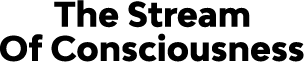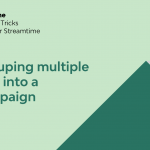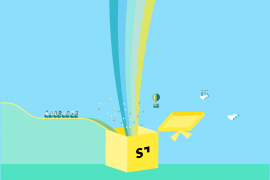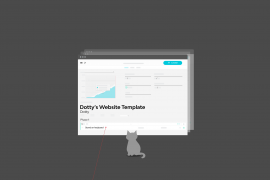Say hello to our two coolest new features, our new ToDo right-click menu and selecting multiple ToDos! These bad boys work in perfect unison to speed up your day to day task management so you can get back to doing what’s really important. Let’s take a look at some of the ways this can help you out.
Quickly Reassign a ToDo
We all know what it’s like in a busy workplace, the greatest plans don’t always work out. That’s why we’ve made a quick way for you to re-assign your ToDos to a teammate. Just right click, reassign and choose the lucky winner. The ToDo will be sent over to them, and you can get on with whatever else has come up.
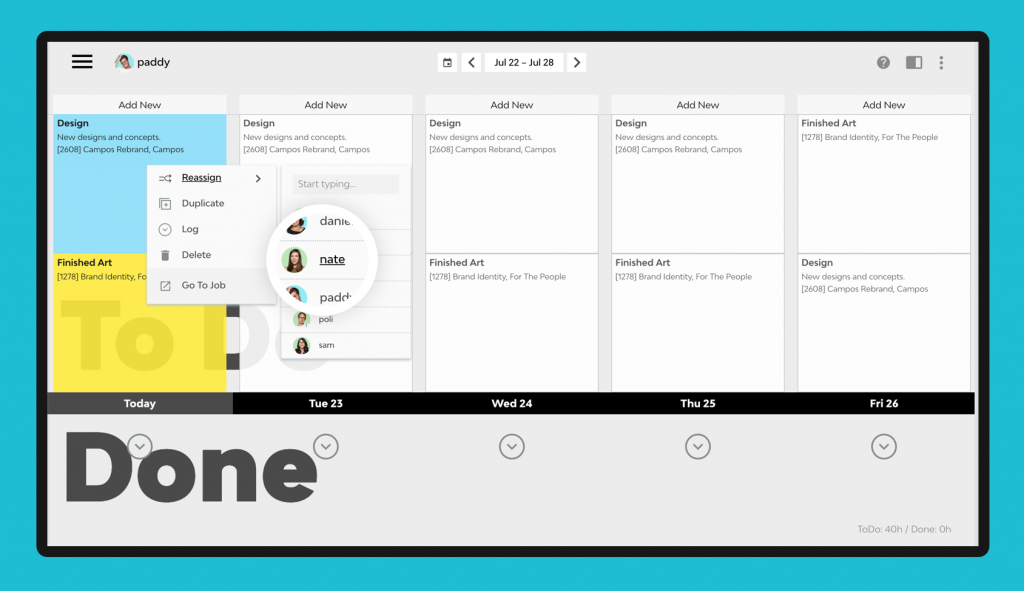
Multi-Select your ToDos
In another win for productivity, you can now interact with your ToDos en-masse by actioning a bunch of them in one go. Simply use the command key (or ctrl(?) key on windows) to select any ToDos on the screen, then drag them to complete. Time logged.
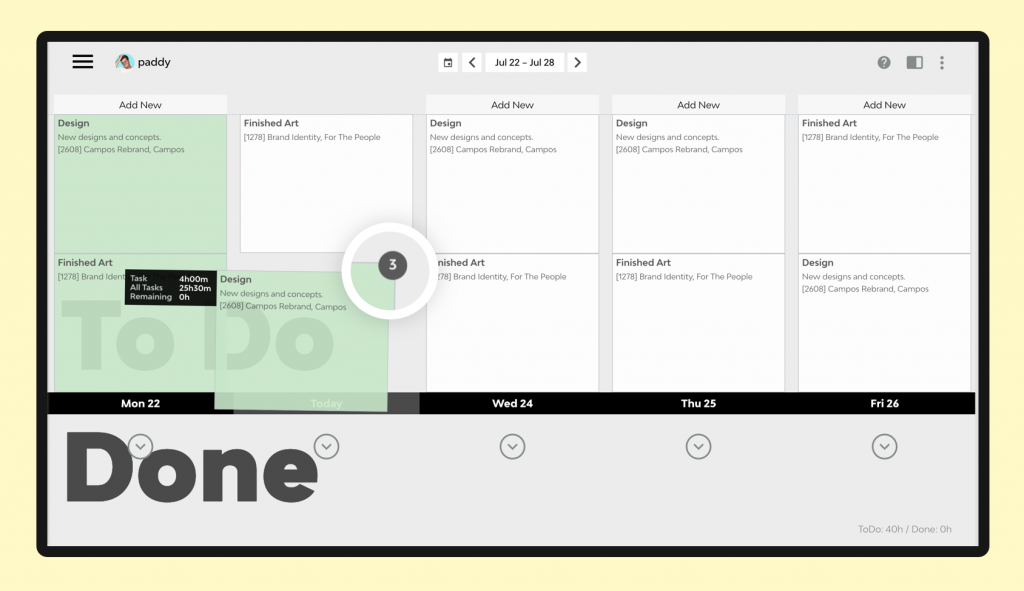
Taking a day off sick and need to move all your ToDos to tomorrow? No dramas, just select the first ToDo on the day, then shift click the last ToDo, drag to tomorrow and voilà! An entire day’s work postponed until you’re feeling better.
Sharing a day’s work with someone else
Let’s say you have an event on that you are attending with a colleague, there’s now a super simple way to share your ToDos with them. Just shift click to select the entire day’s ToDos, then select duplicate. Once the new ToDos have come in, just right click and reassign it to your colleague, and you will both have the days’ itinerary ready to go.
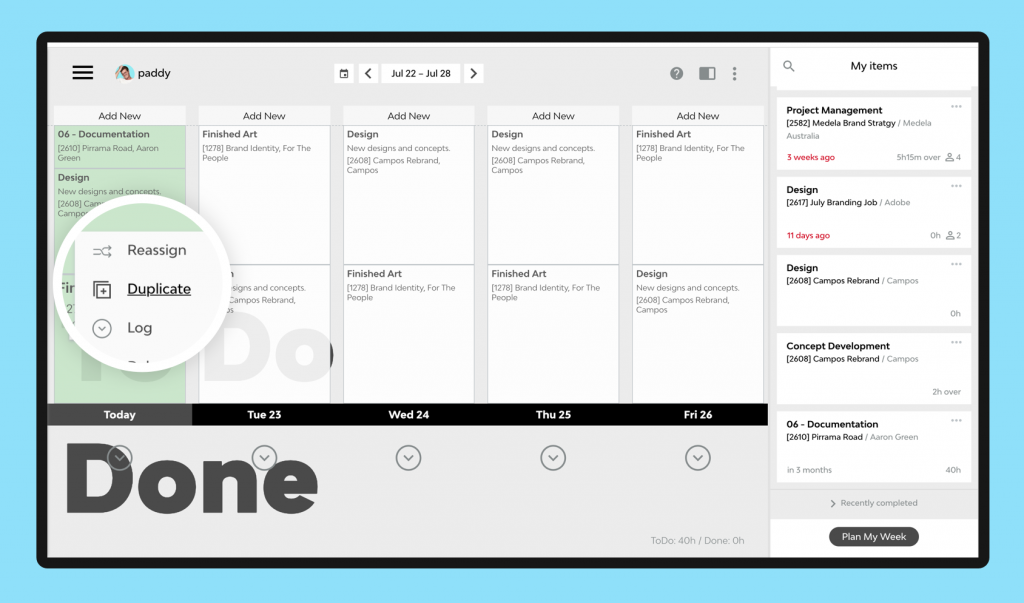
Quickly jump to your job
Sometimes we need more context for what we are working on, and there are two ways to do this from your ToDo screen. Either right click and hit ‘Go To Job’ from the menu, or click on the name of the Job directly on the ToDo.
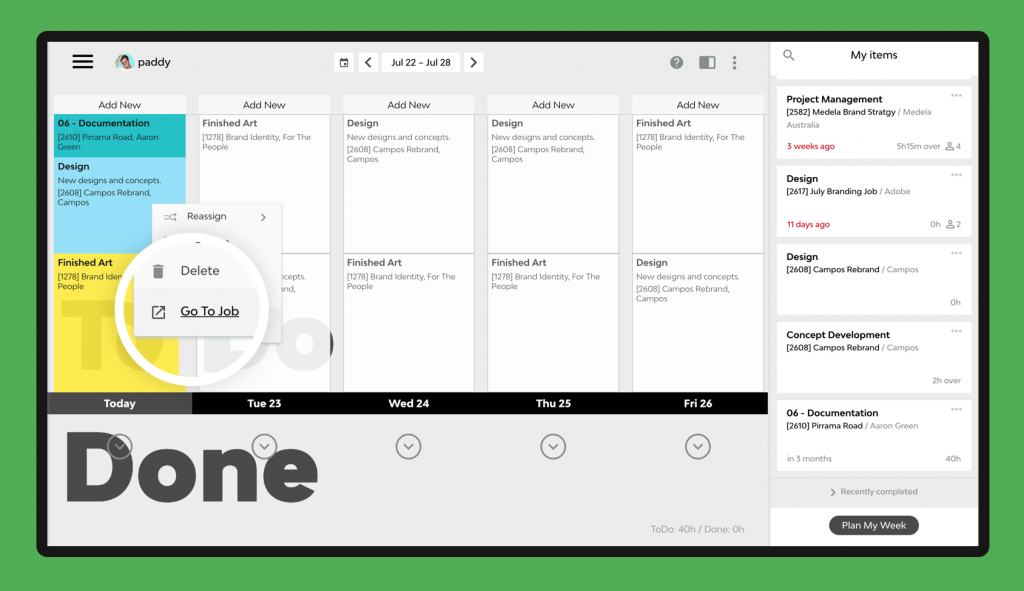
The good news is that this is only the start for these features. We have plenty more in store for these menus like being able to quickly move tasks days/weeks into the future, as well as rolling it out to the Schedule to give the entire team some efficiency wins. Stay tuned!
More hacks?
Interested in other Hacktime tips and tricks? Head here to read other posts from the series.
Got any tips for your own hacks? Then please share them in the comments below and maybe we’ll feature them in an upcoming post.