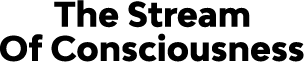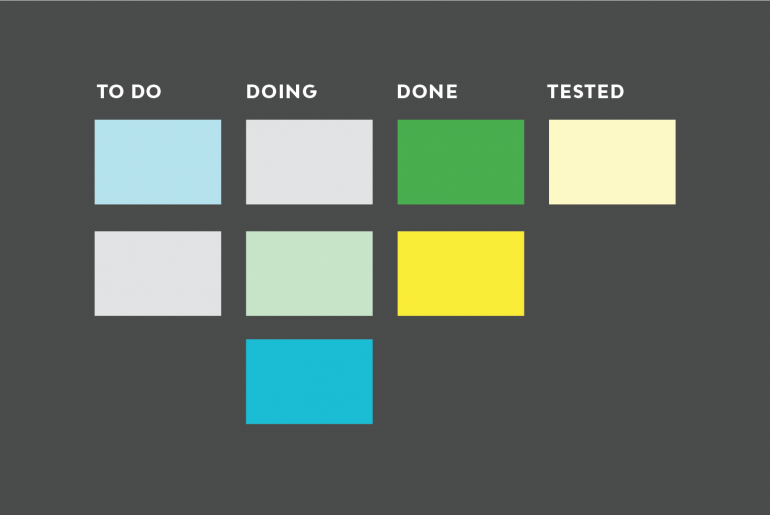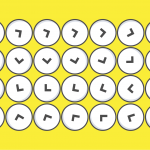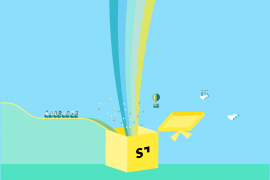Priorities: The result of our first hackathon
Priorities was born at Streamtime’s inaugural hackathon, which took place on 25-26 July 2018. We explored the idea of what a Kanban-style board might look like in Streamtime. Since then, we’ve worked hard on turning that idea into something special that everyone (with permission to the jobs area) can benefit from. After months of dev work, testing & feedback we are proud to announce that Priorities is now available in all plans, and includes the ability to work from each other’s board for collaboration!!
Here’s why we created Priorities:
Priorities matter. Priorities change. Priorities need order. Priorities need action.
We’d identified cases where users wanted to order jobs in a way that they could set priorities, see the health of jobs in their business, and take actions straight from that screen within Streamtime – so that they could focus on what needs their attention and save time.
How might you use Priorities?
You start on the Priorities page. You’ll see a column with a list of most recently created jobs. Next to that you’ll see the option to create more of these.
The aim of the game? Get your house in order.
Order these jobs based on your own priorities. Let’s play through some scenarios.
Are you in charge of new business?
Use Priorities to setup your pipeline. Change the first list to be a set of projects with clients that are in early discussions. Maybe you’ve been approached about a tender, or you have a first coffee with a prospective client lined up. Any exploratory new business discussions can sit in this column.
Create a second list to include jobs that you’re actively pitching or you need to quote for.
Create a third list to add jobs to that you’re waiting for approval on.
Boom! Your sales pipeline, manageable from within Streamtime. But what if you could instantly create a quote, or an invoice from here? You can. Just flip the card and off you go. What if you wanted to create a reminder in your ToDo’s to write the email and send the proposal on Wednesday? Yep. You can do that too. You’re welcome.
Are you responsible for the money?
Use Priorities to keep track of jobs that need invoicing, that are awaiting payment, or that are overdue. Just create a list for each and drag and drop them to the right as you successfully see all that lovely dough drop into your account.
Are you responsible for making sure the business is running smoothly?
Let’s face it. Sanity is a wonderful thing. Just being able to take a step back and order what stage jobs are at can put everyone’s mind at ease.
As part of our hackathon we spoke to Studio Badu. They had a clear workflow of projects that were going through their studio.
Pipeline / quoting >>> Approved quotes >>> In Process >>> Feedback and Revisions >>> Production >>> Completed
Being able to recreate that view using Priorities, lists and cards will hopefully mean that Studio Badu only needs to log in to one system. Maybe you could do the same…
Still got some time up your sleeve? Read our next post about the process we followed and our learnings from the last 2 days.