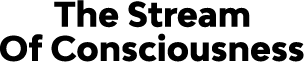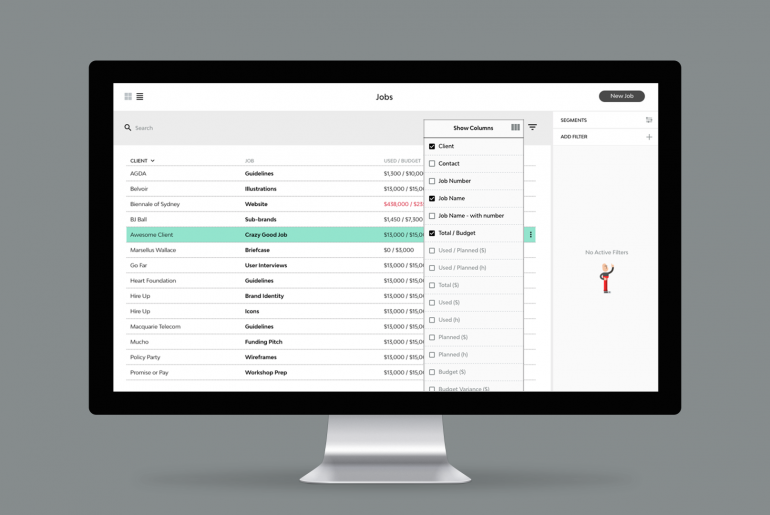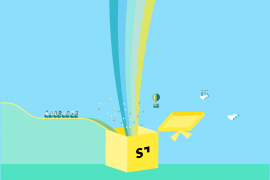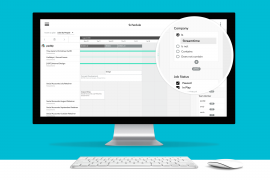Getting the right information to you faster and where you need to see it with better visibility is so important. This new update improvements this visibility across the board and personalising Quotes will make this look good.
The important stuff where and when you need it.
Let your job list show you the important stuff, whenever and however you want. keep on top of all of the jobs that are most important with a range of filters. Save that list as a segment to stay laser focused and on top of your workload!.
You can pick and choose a range of columns you need to see and nothing you don’t. Some of what you can now see include Used time vs Budgeted time, Budget Variance, Invoiced, contact and the list goes on … Check out the full list inside your job screen now.

Never miss a deadline!
You’ll never need to leave here again. Stay in the To Do’s and see everything upcoming and what’s most important. Never not know how much time you have left or miss a deadline again.
Keep your self organised with the To Be done side bar that will make your day to day life a breeze. It lets you click and drag out your To Do’s and schedule your week more easily then ever. Get the satisfaction of completing the To Do’s and then simply clicking on the tick will get the whole item of your schedule. Your Managers will be ever so happy to see the items get done on time, hassle free.

Get more personal with your quotes.
Everyone is different and your branding is so important to you. So, we wanted to let you style and edit your quote and its content to suit your needs.
Everything on the quote is now editable, what you want where you want it – as it should be! Perfect for those times you want your client to see an overview with no fuss.

Along with the ability to edit your quotes we have given you the option to view the ones you’ve sent. Compare your job plan to your quote at any time and see who and when it was sent. Scroll on down to the bottom of the job page and you can see it all.
Your calendar events now Streamtime TO DO’s!.
Link your calendar to Streamtime with our Zapier integration, then with the click of a mouse assign that event to a job in Streamtime.
Turn a starred Slack conversation into a TO DO!
It’s that easy, never forget to attend that critical thing your team mate slacked you. Just star the message and a TO DO will be created back in Streamtime – easy!
There’s lots more in this release including creating contacts in Streamtime via any app that Zapier supports, check it out, we’d love to hear what you think.
Take it easy,
The Streamtime Team