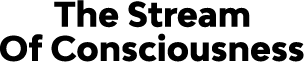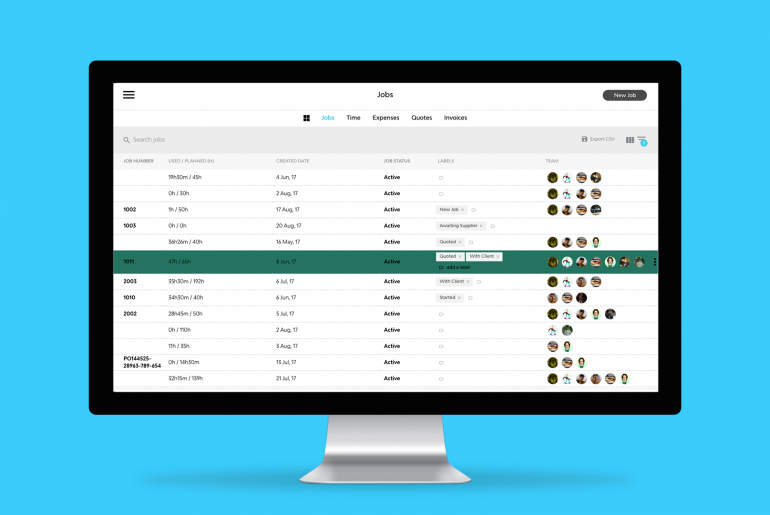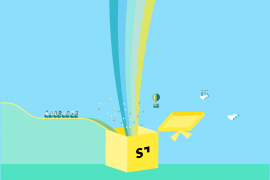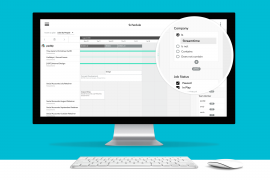The team has been doing a great job pushing out new updates every few weeks now, it’s been hard to keep up. This should give you a bit of an update of what’s been happening since May.
Tagging & Labelling your Job
Get creative with how you use labels, tag your job templates with ‘template’ then create a segment to quickly call them up when needed. Group several jobs together under a project label or add the label column in your jobs list view and use it as a custom job status. Indicate job types, who the account manager is or any other of the endless possibilities!

Price your jobs by value, not hours.
We recently wrote a blog post on value pricing. Good pricing helps communicate to clients where you specialize and what type of behaviour you need from them to succeed at providing a high-quality service.
You now have the option to price items on a total money amount without the need to add a team or any hours (of course you can add those later if you want to without affecting the amount you want to change)
We made a short video to show you all the different ways people like to price jobs in Streamtime:

Seeing your Billed/Unbilled Time
If you’ve ever needed to invoice last month’s unbilled time or need to bill your retainer work. You can now clearly see time on a job that has been billed and time that hasn’t. Create an invoice for all unbilled entries or use the date range filter if you choose to.

On the ‘fly’
For all those unplanned moments in the studio. When creating a To Do, you can now see all items that exist on a job – not just those you are assigned to.
If you’re yelled at from across the room, we’ve all been there, simply click ‘add new’ select from all the job items and you’re away.

I hate BIG FONTS and I can not lie…
Don’t worry, we heard you, it seems not everyone loves the big voice of the Streamtime font on their quotes so we’ve introduced a new style called “To the point“. It may be a little more suited to your personality. It’s also smaller so you can fit twice as much on a page – giddy up!

In addition to the new Quote and Invoice style, we have also given you the ability to add in a discount. From the settings on the right, you can simply put a discount percentage and then show that on your template.
Export data to your hearts content.
Export all your lists (jobs, quotes, invoices, time & expenses). You can now push it all out to an excel spreadsheet so you can complete against John Dumoulin in the Excel Spreadsheet championship. Yes, this is a thing!

Costs
Assign a cost to a staff member. Can’t put a price on the work your team does? Well actually now you can…
These costs will of course only be visible to those given permission by the ‘subscriber’ and start to offer a clearer view on profitability.
Speed
A big injection of NOS, specifically within jobs…large jobs, super dooper large jobs spanning months across your whole team. They now load faster, as does the used/planned section of a job. More to come here too!
The extra bits and bobs
- Want to see all those pretty little faces from your list? We have added a team column so you can quickly see who’s working on it.
- We know the tiny details can be a big thing. Any time you fetch details from your Xero or Quickbooks accounts, we will now store those payment details for you. You only need to sync it up or click on the little question mark to bring it in.

- Edit the total hours for a block from schedule (rather than having to work out how many hours/day a 100-hour task is over x days)
- Added date range filter to Time & Expenses meaning you can easily bill for a given month
- New Invoice button on time & expenses modal will now bill what you can see, meaning you can bill for a given month, only expenses, only unbilled time etc
Thanks for reading,
Ryan & The Streamtime Team