Another product update has come and gone, here’s are the major changes.
Improved Schedule (not a small improvement)
Over the last few months, the team has been done a lot of research, looking into the way the schedule was utilised. We found a few things that we weren’t satisfied with, we knew we could do better. These were just a few things we wanted to work on.
- The previous schedule wasn’t using space well – blank rows, huge scrolling list, not what we like
- The disconnect between the schedule and the individual ToDo screen. It wasn’t always clear what Jeff & Stacy were doing
- The Team view didn’t offer clear visibility of dates or an easy way to move things if people were away.
This is where The TO DO View comes in.
To Do View

This view will now be the one-stop shop to see how busy your team is. Here are some of the biggest improvements
- When logging in for the first time It will load 1 wk in past, this week and 3 in future (depending on your screen size of course.). you can scroll through and click to shift the view one week ahead to see more time.
- A scheduler can paint in paused blocks and create todo’s that are hidden to the user until they are put in play.
- Filter team members. Focus on individuals or teams.
- Can create new todo’s, jobs directly from the schedule and move todos between staff
- Painting over a weekend will skip it. painting directly on weekend will keep it.
- Hovering todos now show job number/name & related ToDo’s
Not quite all
That was a huge job, but we’ve also added a few other improvements worth noting.
You can now hibernate/pause a user. If they are for an extended period of leave, just push em out of the way and not pay for the license. When they’re back, welcome them with open arms when and start them up again.
Finally, we added in a default Cost & Sell into your Expense setup.

Well, that was a novel and a half, but worth it. Have any questions? Don’t hesitate to get in touch.
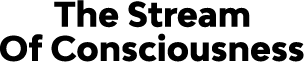
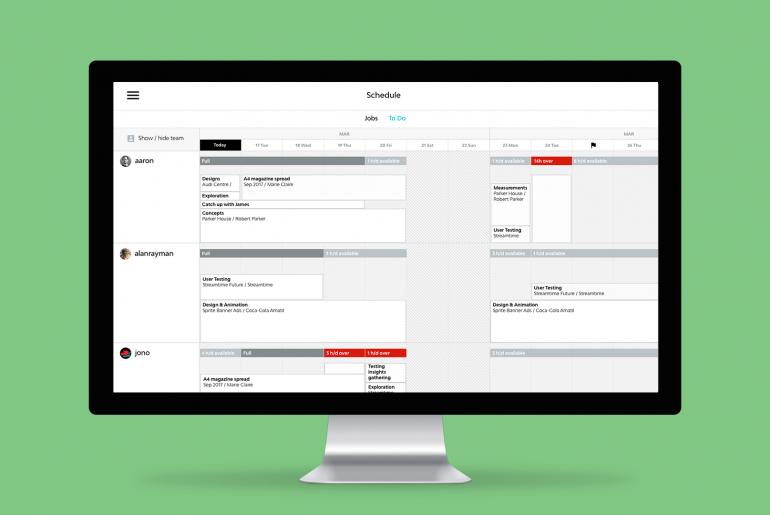



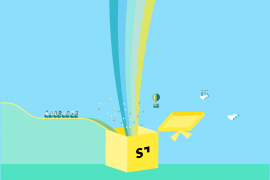
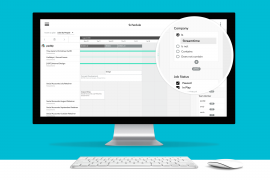
2 Comments
it would be great to be able to export the schedule for each client so that you can share the timeline with them. otherwise we have to do the schedule in another application like excel so that we can keep our clients up to date with this (but this is double handling)
I agree with fiona – and it would also be helpful if when you make a quote from a project, there was an option to add the start and end dates of each task to it.