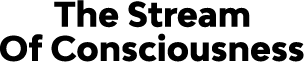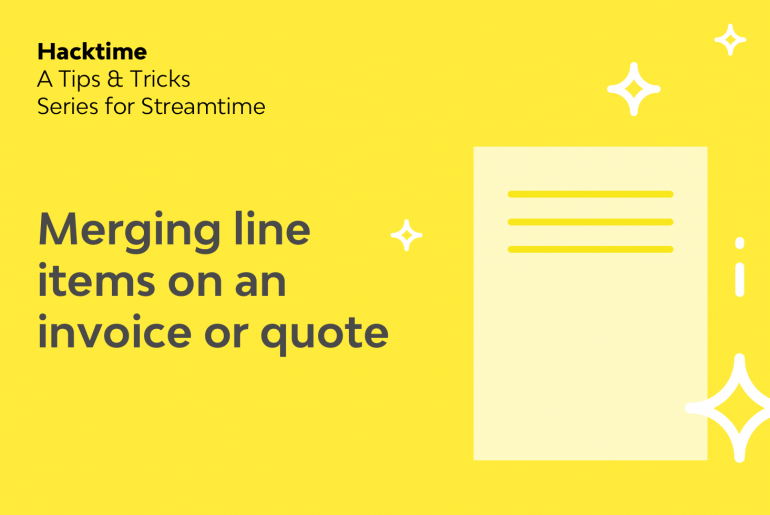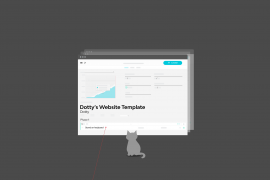Problem
We get a lot of questions from users in regards to job planning and issuing quotes and invoices. Here’s an interesting and really helpful tip when quoting a job that has a large number of items.
In this instance, it’s important to keep all the items in the job plan as you’ve set them up, so you can plan your hours, add details and allocate them to the right team members. However, you probably don’t want to showcase all of these items in such detail to your clients when quoting.
The quote template from Streamtime can be adjusted in many ways to suit your business and workflow. It’ll always look professional, no matter if you are a freelancer, a small business or large enterprise.
Streamtime not only allows you to adjust the layout, the headers and add an introduction though. We make it easy for you to also tidy your quotes quickly before sending them off for approval.
Hack
If you would like to display only some of the line items in the job on your quote without losing the hours or dollars associated, then keep reading.
You can easily merge the items transferred from the job plan to as few as you like.
Just follow these steps:
Simply choose the item you want to merge. Just hover over it’s grab handle, click and drag it over the line item you want to merge it with — voilà.
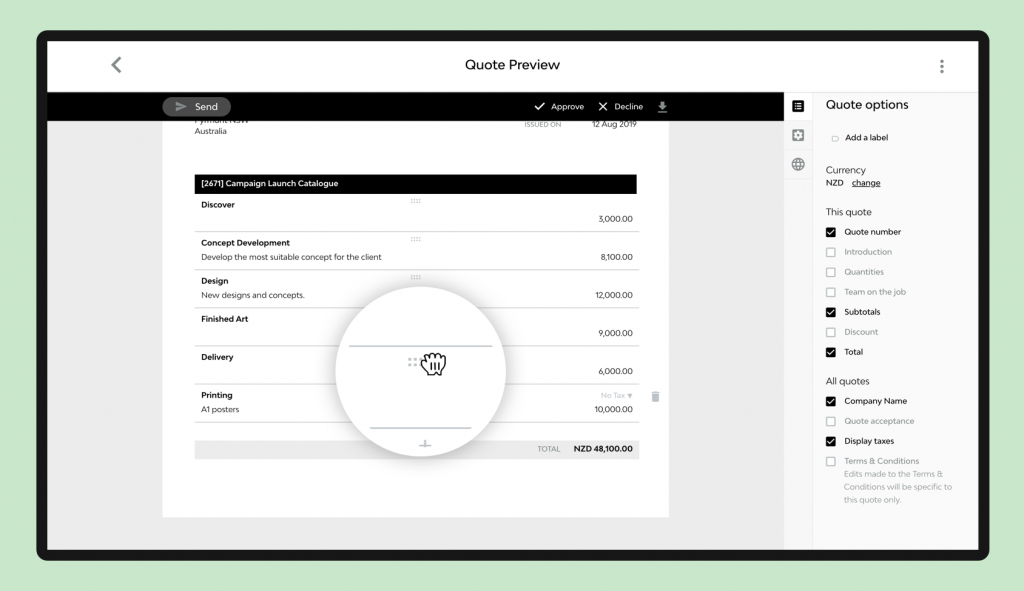
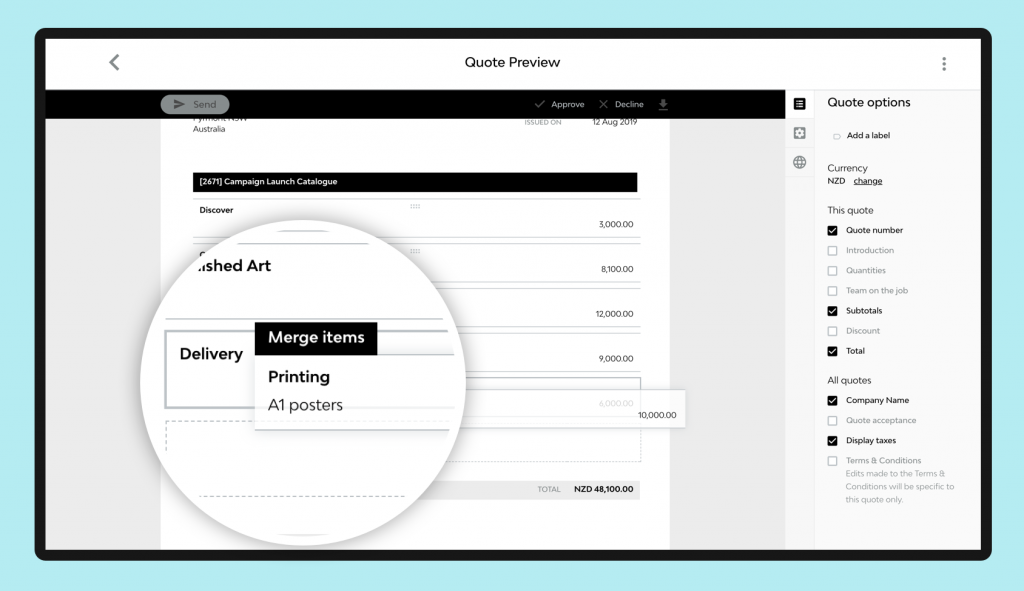
The header of the moved item will be absorbed into the description of the original item that you’ve merged it with. You’ll notice that the dollars and quantities of the items are added up.
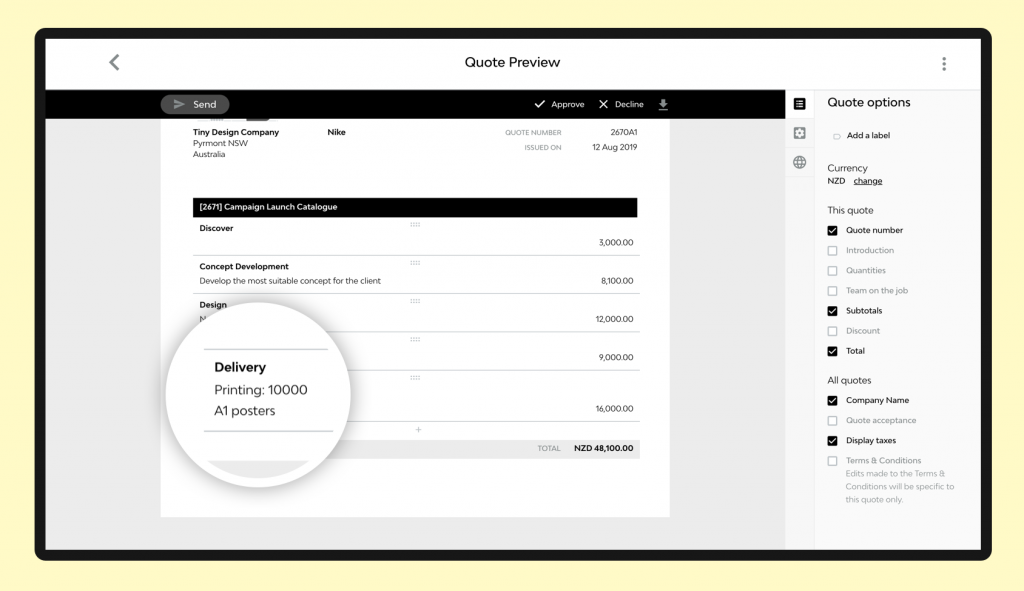
You can now edit the description and hide the quantity, if you like.
Once you have merged all the required items, you can add an introduction to the quote and send it off to get it approved.
You can then create an invoice with the same ease.
Note: you can also merge items in the invoice. The invoice layout and quote layouts can be further adjusted to your liking with the options presented under the settings wheel.
Quote and invoice Terms & Conditions can also be changed on an individual or master level depending on your preference.
Solution
By merging line items, you can show as few or as many details to your clients as you like, while retaining all the information in the job plan. By absorbing multiple line items into one, you can create a simpler and cleaner quote, whilst still capturing time spent and work needing to be done at a granular level on the job level.
Now, the only task left is sending your invoice to your client for payment.
More hacks?
Got any tips for your own hacks? Then please share them in the comments below and maybe we’ll feature them in an upcoming post.
Interested in other Hacktime tips and tricks? Head here to read other posts from the series.