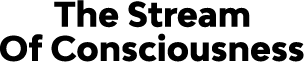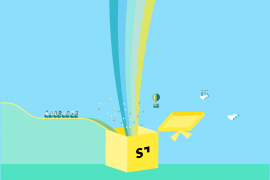Streamtime Review from MacUser UK:
Streamtime is FileMaker -based studio management software for design agencies, and is one of the most powerful tools we’ve seen for managing creative tasks in a business environment.
Its main window contains a clear and logical list of tabs relating, broadly chronologically, to the main parts of a design studio’s work, from administration to final billing. Under the Administration tab, for example, individual users can manage their own account settings and administrators can set up access privileges. You can establish fine granular control, such as allowing some users access to quotes or invoices, while not letting them see cost or profit figures. It’s here too that you specify your company’s cost matrix – what you charge for your services or products.
The Contacts section is effectively a mini customer relationship management program. Although not as powerful as a dedicated CRM tool such as Daylite, it lets you set up relationships with companies, assigning them client, supplier or prospect roles. You can track correspondence with them and the ‘win probability’ of gaining their custom. The same screen handily show a list of that contact’s work in progress.
By the time you tender for jobs in the Job Quoting section, you appreciate the program’s underlying database. Customer details and contacts are already entered, while quote details, entered in the pane below, are culled from entries in the program’s cost matrix. The expected margin and cost of job are automatically displayed.
The Tenders & Orders tab deals with the management of external quotes for contracted-out jobs. Otherwise a standard field-based entry form, we like the way you can not only quickly email tender requests to suppliers, but also easily duplicate them to send to other suppliers. When quotes come back, you can enter them, apply a mark-up and add those tender to the customer quote.
Job-tracking lies at this program’s heart. Here designers can track their time in a dashboard view, first entering job numbers and then details of the task performed. As well as managing tasks in list view, you can view them graphically as a Gantt chart. Moving the mouse over a timeline element shows task details, such as start and end time. Production managers can assign jobs to staff and get a similar Gantt view of staff time, even dragging the timeline items to adjust start and end times.
The job invoicing stage is far more than an invoice-generating tool. You can quickly drill down to view the time and materials that make up an invoice and compare it with the original quote. Invoices can be exported to any accounting application that offers tab-delimited imports, such as MYOB Accounting. That’s pretty much as far as the integration with accounting systems goes, though we like the fact that back in the cost matrix area, you can assign ledger codes taken from your accounting application to products or services, making importing data much easier.
One of Streamtime’s most powerful features is its live reporting function, which turns the program into an effective profit analysis tool showing, among other things, how well sales and staff are performing and how profitable individual jobs are. Reports can be exported either to PDF or, more usefully, tab-separated text, which makes them editable in Excel.
Navigation is simple. Each section shares a similar, easily sortable list view, and a Search button makes it easy to locate jobs, quotes or invoices. The program is so well designed that it doesn’t feel like you’re working in a database application. Only rarely do some functions feel unintuitive – you have to click on a Continue button to close a print preview window, for example. That the program is cross platform will be an advantage for many, and while the price will put it outside the budget of freelancers and smaller design agencies, given how powerful this is, larger outfits will see a quick return on their outlay.
By Tom Gorham, MacUser UK