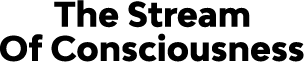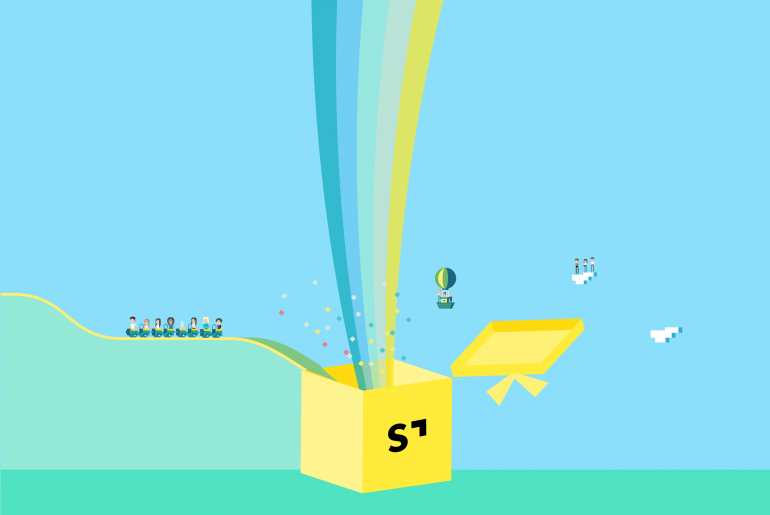Good information is golden. But, tedious, useless process shouldn’t be required to get it. Like a good coffee machine, a reporting system must have an excellent filter to produce quality results.
Create Custom Reports
Filter using just about any variable you can imagine. All you need to do is select the filters you want, and leave out the ones you don’t. We show you how to use columns and filters to create custom reports with Streamtime.
Using labels for more powerful reporting
Want to squeeze this orange for all the juice it’s got? Let’s walk through some examples of how you can use labels on jobs, quotes and expenses to create more powerful custom reports.
Reporting Billable vs Non-Billable Hours
An easy one to finish up: just organise your jobs so that you can run a report on billable hours versus non-billable hours. Simple.