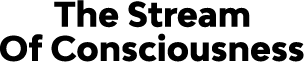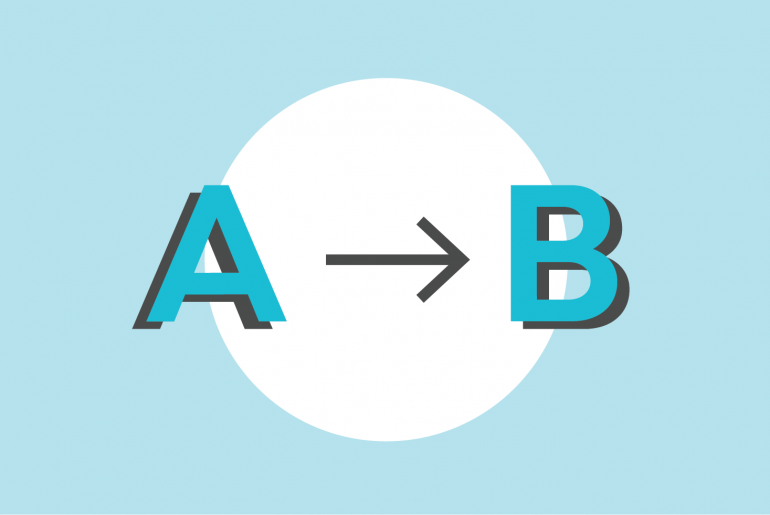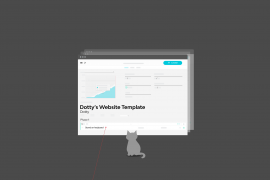Melbourne-based design practice, Studio Round have been Streamtime users for 7 years. In August 2018, their decision to migrate their 20 user team from Streamtime Classic to the award-winning Streamtime was the catalyst for positive shifts in team mindset, work ethic, and business efficiency despite numerous concerns. The best part? Their migration took all of two weeks.
We caught up with Bianca Lazzaro, Round’s Head of Studio and Production, who kindly shared with us their tips, fears, thoughts and learnings for a successful migration. Here, we share these words with you in the hope that they might provide insight, resolve ambiguities, and extinguish concerns about migrating from Streamtime Classic to the new Streamtime.
Why Migrate?
Understanding the motivation to migrate from Streamtime Classic to Streamtime is a crucial part of the migration process. These motivations are more often than not clear and easy to identify, but it’s important that they are recognised before migrating.
For inspiration, here are Studio Round’s motivations:
- No one enjoyed timesheets
- Data in planning a job wasn’t being accurately driven by time, but rather estimated amounts
- Lots of double-handling with other tools like spreadsheets
Timesheets. A problem.
In addition to this, Round were attracted to the improvements in team scheduling and traffic management that Streamtime offered them.
But, that’s not the whole story.
Concerns
Twelve months prior to migrating, our team member Danielle paid a visit to Round’s studio to give the team a demo. Whilst the above motivations were identified, there were other concerns that prevented Round from migrating at the time which related more to functionality within the product itself.
Bianca recalls that these were…
- No POs or suppliers
- Inhibited ability to pull some needed reports
- Poor network and connection speeds
Over the course of the year, Bianca kept an eye on Streamtime’s updates, knowing that a number of items on our roadmap would resolve her concerns, thereby clearing the path for a migration.
Streamtime’s Product Roadmap
Once Purchase Orders, along with Multi Currency functionality, were delivered together in June, Bianca and the team at Round devised a migration plan. Keeping an eye on product updates and following roadmap stories were easy ways for Bianca to know when the time was right to migrate.
Purchase Orders – the catalyst for Studio Round’s migration
Busting Myths
“So scary… [but] so easy!” Bianca describes Round’s migration
Migrating can be a scary thing, there’s no point denying that. But it shouldn’t be.
The prospect of losing data, learning new habits and systems, and migrating a large team seem to be the greatest points of concern for most migrators. But why?
Myth 1: Losing data
No data has to (or should be) lost in a migration. We allow for and encourage overlapping usage of Streamtime Classic and Streamtime in a migration. Just get in touch with us to request VIP access, meaning you can add all active jobs and data into the new Streamtime. Cover yourself.
Although we encourage doing this as quickly as possible, take as long as you need. Bianca and the team at Round spent just two days inputting data to get them up and running in Streamtime. (We’re calling BS on anyone who says it’ll take a month.)
Don’t forget: we’ll provide you with a read-only runtime file of your Streamtime Classic database when migrating across.
What’s a read-only runtime file?
It’s really just a copy of your Streamtime Classic database that looks and works just like Classic does. It doesn’t need FileMaker Pro, and can live locally on your machine or be uploaded to a file sharing system to be accessed by the team. It means that you’ll keep a copy of all historic data from Classic in a familiar format for reference, for free.

Myth 2: Learning new habits and systems
There’s a good chance it took you months, or even years to properly learn how to use Streamtime Classic.
We’ve learnt our lesson. Streamtime was designed by designers. It’s intuitive and easy. We’ll work with you to implement your workflow and identify best practices, but you’ll be saying goodbye to those training wheels before you know it.
Myth 3: Migrating a large team
Migrating a large team is made easy by good design. The areas of Streamtime where your team will spend the vast majority of time hardly need explaining. We think your team will pick it up in no time.
In Bianca’s words, “it’s a better interface. It’s easier to use.” We agree.
 Streamtime, as reviewed on Capterra
Streamtime, as reviewed on Capterra
Method
Round had initially planned to migrate on the 1st of October, until they decided to bring this date forward a month.
Strategically aligning this migration with a financial milestone (Q4) meant that they would be up and running in Streamtime by the start of the new financial quarter, reducing the amount of data to merge when it came to reporting. Smart thinking.
The process of migrating data involved inputting all jobs currently in progress, including their estimates and POs. Using the Job Numbering option ‘We use a mixture of numbers and job or client codes,’ Bianca aligned the numbers of these jobs with their numbers already generated in Classic.
 Studio Round: From Streamtime Classic to Streamtime in two weeks
Studio Round: From Streamtime Classic to Streamtime in two weeks
Despite having used Streamtime Classic for over 7 years, the provision of a runtime version of Streamtime Classic removed any need to input any of this historic data into Streamtime. The team at Studio Round would only add Contacts from Streamtime Classic as they were required. There was simply no point importing the entire list.
When it came to planning and invoicing older jobs that had been migrated across, Round had identified that all job numbers below 9500 had been initially created in Streamtime Classic. This meant that they were able to be mindful when it came to planning additional time, knowing that it was likely that work had been recorded against this job in Streamtime Classic.
For example, 5 hours of a 20-hour task had already been tracked in Classic on job 9460, meaning it became easy to identify and find the remaining time to be worked.
Labels were also used in this process to identify jobs that existed in both Streamtime and Streamtime Classic, meaning they could be isolated, or excluded from reports being run.
When it came to setting a plan and facilitating the migration, Bianca simply decided how they would migrate across, and had a team member assist with the data entry over two days.
Outcomes
So, what was the impact of migrating across?
Migrating to Streamtime has helped Round improve their job planning
Planning jobs has improved. As opposed to planning loosely based off previous estimates, Round are now allocating real team hours, which belong to a job.
They’re also capturing more hours worked by their team, because they’ve found that tracking time through the To Do screen is more accurate than the timesheets offered by Streamtime Classic. Nothing is falling through the gaps.
The team at Studio Round now track their time better, meaning they’re capturing more time and making better business decisions
Advice
“Don’t worry, just do it,” are Bianca’s strongest words of advice. She also pointed out that she would have no hesitations in recommending Streamtime to Classic users, and highlighted the importance of being mindful about timing. By migrating within one financial quarter, Round reduced the amount of data to merge in their reports than if they were to migrate across two financial quarters.
Bianca’s words of advice
“You think you’re going to go back into Streamtime Classic often, but we haven’t actually had to yet. We haven’t had to refer back to it at all,” explains Bianca, likening Streamtime Classic to the box of things in the garage that you once thought you would need, but really don’t.
Studio Round haven’t needed to access their Runtime yet, contrary to their expectations
The success story of Studio Round’s migration is just one amongst hundreds of Streamtime Classic teams. Join them by signing up to Streamtime, getting in touch with our team and starting your migration today.