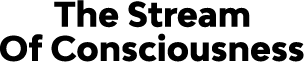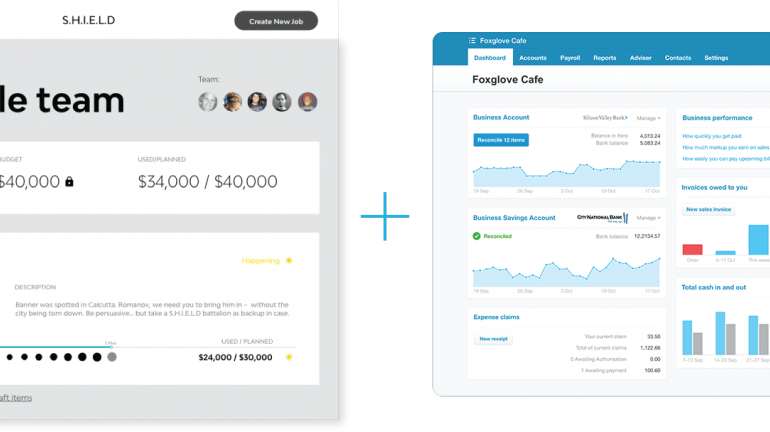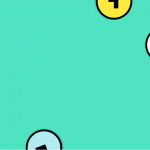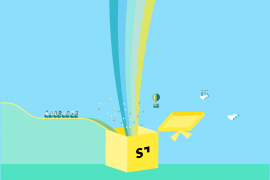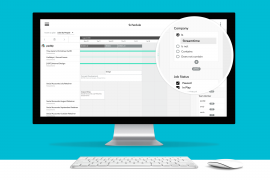It’s been two weeks since I joined the team here at Streamtime, and what an exciting period it has been. No time to settle – it was all about diving deep into the product, becoming familiar with the nuances, the interactions, the good and the… not so good.
The outcome? An extensive list of UI & UX improvements and two highly sought-after additions to the feature list: Xero Integration and To Do Notifications!
With the help of Xero, you can now export your jobs from Streamtime directly into Xero and fire off an invoice. The introduction of To Do Notifications means your team are kept in the loop and can react with changes to their to-do’s, assigned jobs and items.
The below changes are live, so jump in and have a play!
New feature – Xero Integration
- Xero Integration (in future we hope to allow users to set different Xero sales codes to items and expenses).
- Job plans can be sent into Xero as a new invoice – this work exactly like creating a quote i.e. all of the job plan goes into a new Xero invoice which can then be edited.
- If a Job contains a new client and an invoice is created in Xero that new client and contact is created in Xero.
- Invoice history is shown on a Job.
New feature – Notifications
- Notification to user if they are assigned a new Job Item (with the option to quickly add that new task onto today).
- Notification to user if there are any changes to their assigned items.
- Notification to user if they enter a new week and they have incomplete To Do’s still sitting in the last week.
UI & UX improvements
- Jobs – Revised naming and colours of Item Status to Planning (yellow) , Scheduled (green) or Done (blue).
- Jobs – Revised button style for Item Status.
- Jobs – Revised layout style for the items card in jobs.
- To Do’s – Items and Expenses are no longer saved every time new ones are created on Jobs. This allows users to keep their master Items and Expenses list clean and tidy.
- To Do’s – Work tasks no longer require an item to be selected. Only scheduled items relating to the user and the job selected are displayed when creating a new To Do.
- To Do’s – Personal To Do’s no longer require a “Title” field.
- To Do’s – All To Do’s pre populate with 1h to make it faster and easier to quickly add To Do’s to your week.
- To Do’s – Replaced tick circles on days in To Do screen.
- To Do’s – If a task from one day is dropped onto another day that contains a To Do for the same Job and Item, the two cards will merge together as one.
- To Do’s – Cards when edited take on the colour of the To Do.
- Global – Blue colour cards have been removed from Job creation and People selection for consistency.
- Global – streamtime.net sign in now only requires the users email.
- Bug Fix – Dates in the Time / Expenses report on a job now show correctly.
- Onboarding – To Do’s on first use now show in minutes not hours. This means users will have time available on ‘today’ to create their own To Do’s.