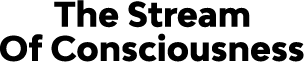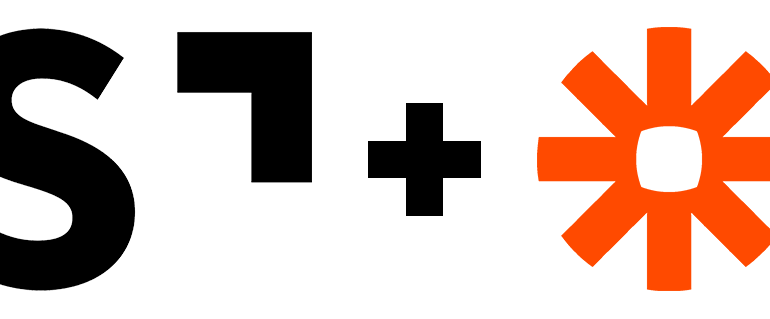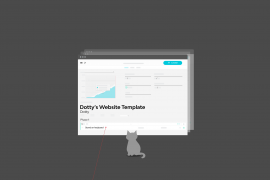No two people are the same, so it stands to reason that no two peoples’ workflows are the same – even if the end goal is almost identical. Some people prefer Macs, others well, don’t. Some people love Slack, others are a little more old school and prefer trusty email. We realise this here at Streamtime and instead of trying to be all things to all people, we’ve teamed up with the lovely folks at Zapier in an effort to allow more flexibility in where you see your data.
Zapier is a tool that allows you to connect different apps and automate time consuming tasks. Sure, this can be done via API’s and a team of developers, but for those of us mortals who want to quickly link two apps – Zapier fits the bill.
We’ve listed our favourite Streamtime ‘Zaps’ below – hopefully they can add some extra automation to your working life.
Create Streamtime To Do’s via Google Calendar
For those well organised folks who live and die by their Google calendar. With this ‘Zap’ a Streamtime To Do is created when a new event is created in Google Calendar. Avoid duplicating work and never miss an important event again.
Recurring To Do’s…sorted
Add some automation to your recurring tasks, and you won’t have to enter the same thing every.single.week! Set up this integration, and Zapier will populate Streamtime’s to do list with a new recurring task every week so you never miss a beat.
Post Streamtime job updates to a Slack channel
We use Slack here at Streamtime (along with most of the world), and don’t mind a #channel or 100. This integration allows you to update a specified channel when a Streamtime job is updated. Know when tasks are scheduled to start, teammates finish their work, tasks are completed, teams change and much more.
Accept job brief information from you clients via Typeform
Improve efficiency and reduce the risk of errors by allowing your clients to submit job briefs via a custom Typeform template. With this Zapier integration, your client’s new Typeform form responses will also generate a personal To Do in Streamtime, helping you stay on track with every job.
Post Streamtime job updates to Slack as a DM
Know exactly when something needs your attention with this integration. Once it’s active, you’ll receive a direct message in Slack for every job update on Streamtime, ensuring you never miss a thing.
Create Streamtime to Do’s from new starred Slack messages
With this automation every time you star a message in Slack a to do will be created for it in Streamtime, allowing you to capture all those important comments and take action when needed.
Think we are missing any? Love how much time these have saved you? Let us know in the comments below…
Want to see how it works, check out our video or some of our recommended zaps.