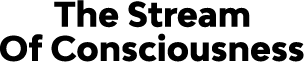In this advanced reporting webinar, we focus on Streramtime’s newest release: WIP & Billing reporting (beta). We also look at some other custom reports that might help you gauge the health of your business and therefore make better business decisions 🙌🏻
Reporting section (new!) – Beta
You now have a new reporting section on your Streamtime navigation page. This section is still in beta so it’s only available upon request. If you still haven’t messaged us about it, please email help@streamtime.net so we can turn it on for you ASAP.
What’s WIP?
WIP reporting refers to accounting for work in progress revenue going through the business rather than accounting for invoices/cash received in a given month. This allows a business to accrue/account for the revenue when the work happened rather than just when the money was paid or invoiced for.
You can now get a year’s worth of time and expenses data, per job in one place on the WIP Report. Group by job, company or branch and filter to exclude anything you don’t want to.
- By default when viewing this report, you’re looking at 9 months in the past and 3 months in the future (report dates can be edited, of course)
- If you’re reporting on months that are in the past Streamtime pulls the total of completed todos (used sell) + expenses sell for those months
- If you’re looking to report on WIP in the future Streamtime pulls all used & scheduled sell (time)PLUS unscheduled time (planned time – used + scheduled) and expenses sell
- Use filters to create a custom WIP report that works for you
- Save your reports as favourites so you can access those any time you need without wasting time on set-up
- Handy tool-tips give a breakdown of used time & expenses (past); scheduled, used and unscheduled time & expenses (future)
- All reports are exportable (CSV)
- Team member’s access & permissions: whoever has access to job financial information (edit jobs) can view the reporting page
What can you do with Billing?
The billing report shows all invoices for each job per month, that’s handy for tracking the amounts billed against a job in order to easily compare to when the effort happened and see when future invoices are due.
- By default when viewing this report you’re looking at 9 months in the past and 3 months in the future (report dates can be edited, of course)
- If you’re reporting on months that are in the past Streamtime pulls the total of invoices that are “awaiting payment” or “paid” by issue date (excluding “drafts”)
- If you’re looking to report on billings in the future Streamtime pulls the total “draft” invoices (not yet approved or sent to clients)
- Use filters to create a custom Billing report that works for you
- Save your reports as favourites so you can access those any time you need without wasting time on set-up
- All reports are exportable (CSV)
- Team member’s access & permissions: whoever has access to job financial information (edit jobs) can view the reporting page
Reporting 101
Streamtime gives easier access to the data you need to see via custom reports which we call Favourites and you can call on them any time from the job list with the press of one button. This allows you to see everything about your business in a snap with live data.