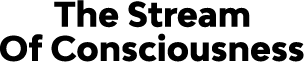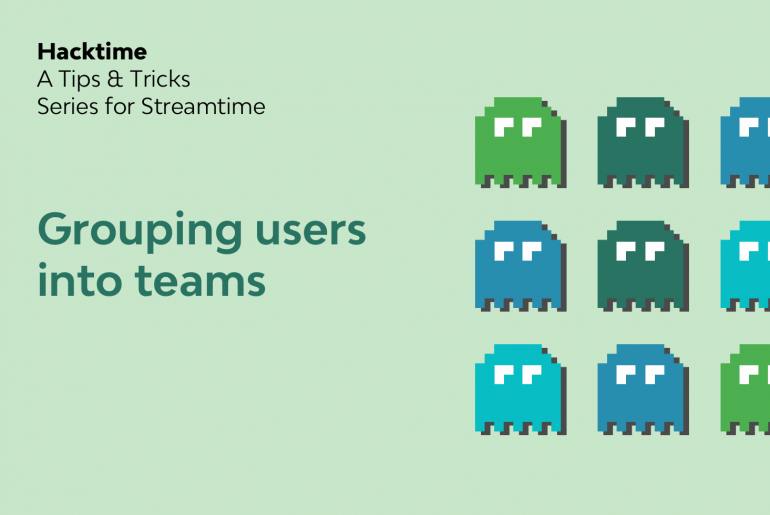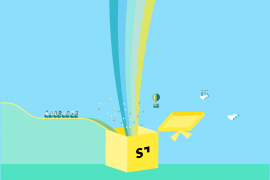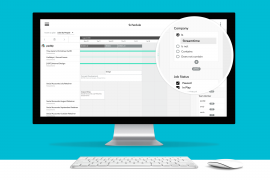If you’re anything like me, you’re short on patience and wish there was always an easier way to do things. Well, kicking off our series on Streamtime hacks, tips and tricks, here’s one to get you started.
The tips, tricks and hacks that have been uncovered in this series are a result of our observations and interactions with customers. There are lots of different ways that they use Streamtime to plan and track time, schedule their teams, send quotes and invoices to clients and more. Because we’ve come across so many great ways of doing things we thought it was hight time that we shared them with everyone.
More and more of you (especially those from larger businesses) have requested a way to group team members into a team. We’ve heard about the need to be able to extract reports on capacity (for scheduling purposes), or to better understand profitability in order to see where you should make the next hire in your business. There’s no obvious way to do this (yet!) so we worked out another way.
Follow the steps below, maybe it can work for you.
Problem
I want to group team members by the team / area of business they belong to in the schedule because I want to easily plan their time in a focused way. I also want to see where they’re spending their time each week.
Hack
Simply add <team name> after the user’s name in their setup. See image.
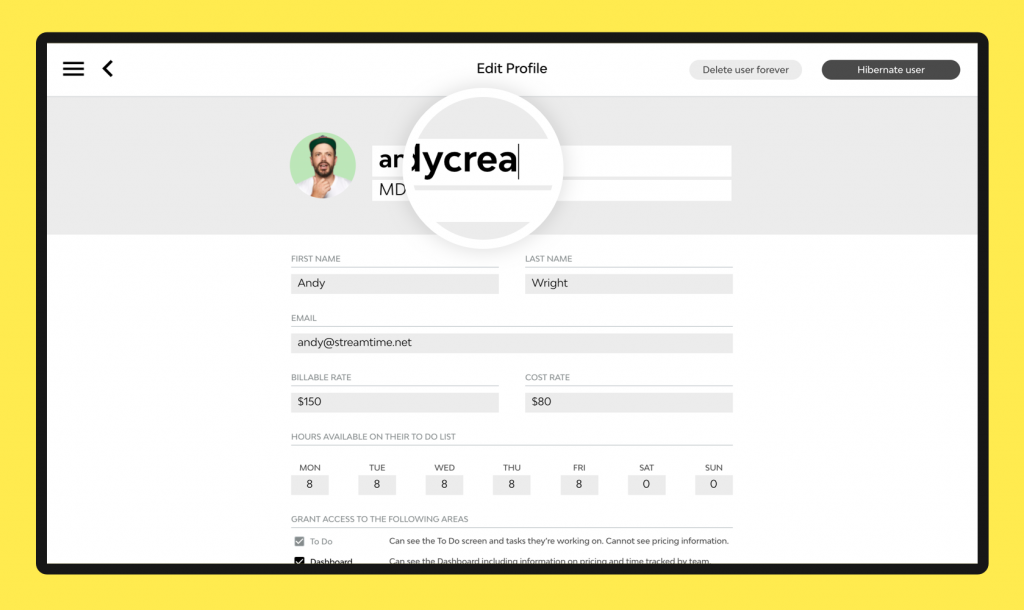
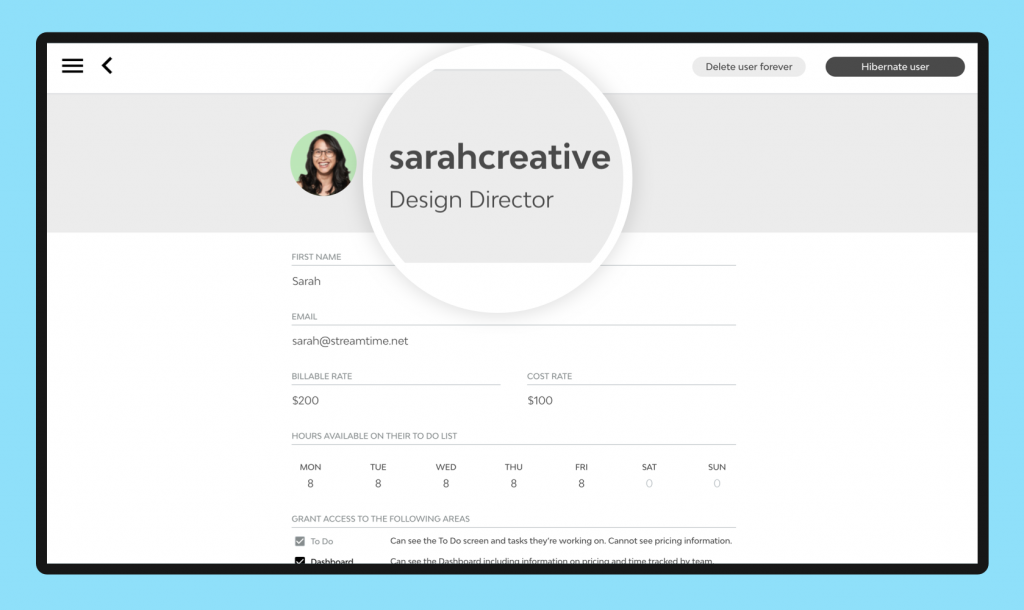
Solution
Now you’re able to search for <team name> in the Job List and Schedule, meaning quick and easy filtering for just these team members.
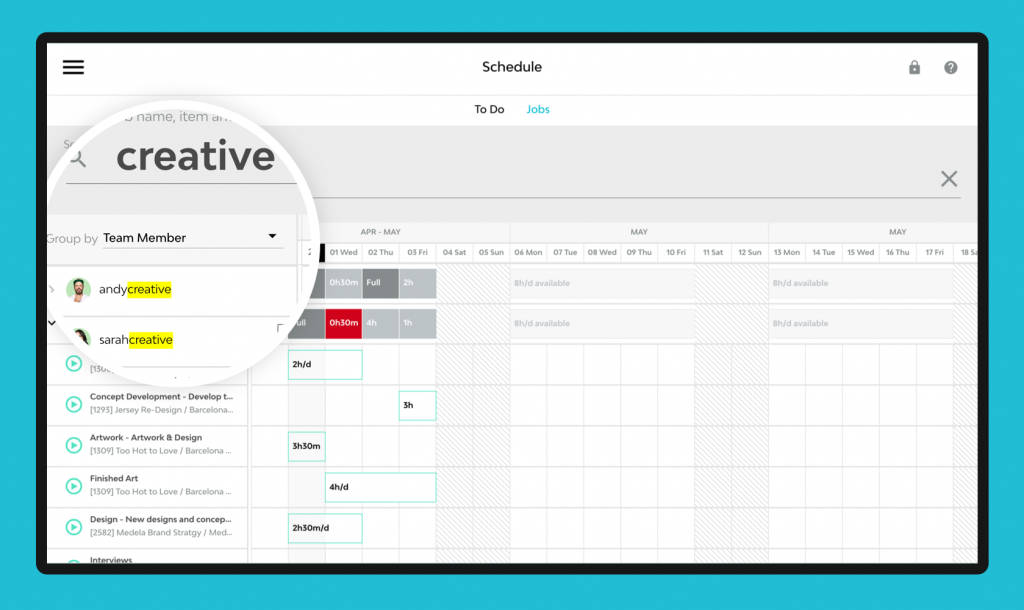
This works great for any role or discipline in your team. Change creative to strategy, accounts, finance etc. and you’ll easily be able to see what they have on at a glance. You could even track how profitable that team is for your business.
To the Streamtime user called “Dungeon Master”, you can use this as well! Maybe you can form a team with the Sage, Wizard and the Thief if you all use Master at the end of your name?
More hacks?
Got any tips for your own hacks? Then please share them in the comments below and maybe we’ll feature them in an upcoming post.
Interested in other Hacktime tips and tricks? Head here to read other posts from the series.
More tips on planning and scheduling? Check out this webinar from Paddy and Poli.