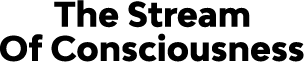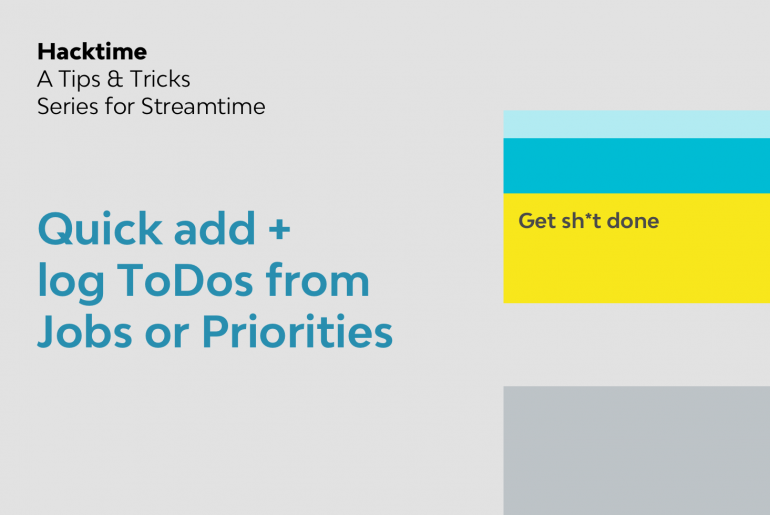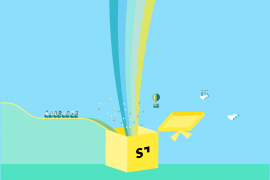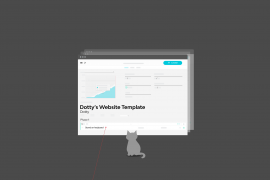We all have moments in our day where we are in the middle of something and get interrupted with a request, call or someone popping by our desk with a question. That’s when being able to make a quick note for us to get something done later, give someone a task or quickly add time is crucial to keep focused and stay productive. This article will highlight how you can get those tasks and time entries in throughout the day from different areas of Streamtime.
Problem
I want to quickly create or log a task without having to navigate to my ToDo screen.
Hack
Create or log a ToDo from a job or Priorities.
Solution
Tasks can be added for any team member from just about any area in Streamtime. No need to navigate back to your To Do screen or the Schedule to add a task, or even log time.
Adding a ToDo from your Job Screen
Particularly handy when you need to get someone or yourself working on something right away. Head to your job, click on Create and add a ToDo for a team member or yourself.
Select an item and click Create Task.
If you are looking to log time for a task that you have already completed, simply click Create & Log and the time will be logged against that job.
Adding a ToDo from Priorities
When in Priorities you can add a quick ToDo directly from a card. This is very handy when you are in the middle of a meeting and action needs to be taken while discussing a particular job/card.
Click the 3 dots on the top-right of any card to turn it over and select Add ToDo.
Select an item and click on Create Task.
And there you have it, some nice and quick tips to add tasks and time entries. These will allow you way to stay focused on what you need to do and avoid that tedious admin.
More hacks?
Interested in other Hacktime tips and tricks? Head here to read other posts from the series.
Got any tips for your own hacks? Then please share them in the comments below and maybe we’ll feature them in an upcoming post.