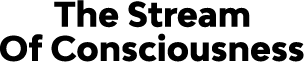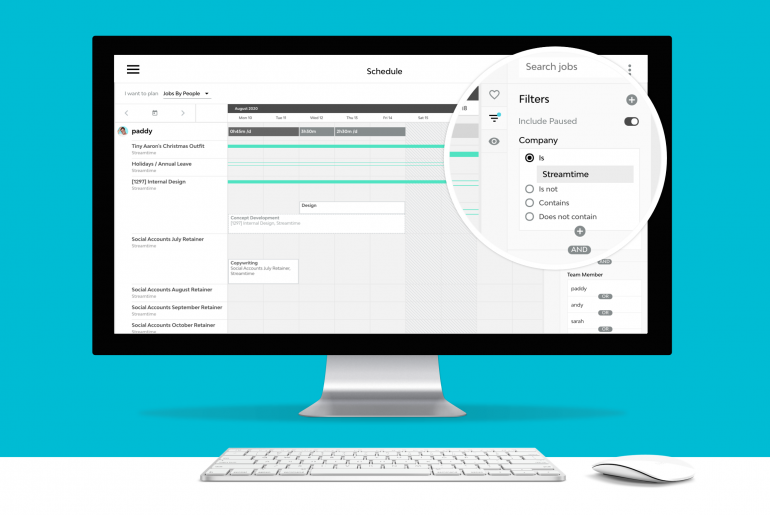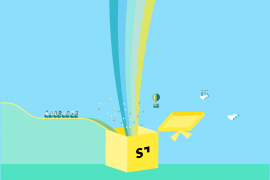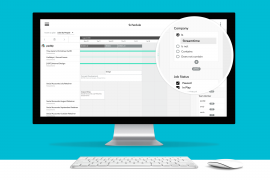Too busy today to read it all? TL;DR: Our schedule is relaunching in April. You’ll now be able to view people and job schedules in more ways, filter the jobs shown using a ton of different parameters (and save your favourite segments!), create paused bookings for soft holds, view milestones across multiple jobs, split horizontal booking blocks, plus more.
What better way to return to work than re-imagining one of our big features?
Hi! I’m Sarah and I lead the product design at Streamtime. I’ve been on maternity leave in 2020 (what a year!), but now I’m back, booking in research chats, mapping user journeys and furiously pushing pixels.
While I was away, the team launched some brilliant new features: rate cards, collaboration, and multiple location branches. However, one thing that we’ve really wanted to get stuck into for a long time, was the schedule. We had been getting great feedback about our To Do Schedule, but our Jobs Schedule was falling a bit short.
Everything we design and build at Streamtime has to dovetail in with our philosophy of building healthier businesses, and this feature is no different. Our ultimate goal is to help our customers plan their work better, and know when they need to bring in more work or more people—healthier people and healthier businesses.
It was clear we needed to shake it up a little.
Coinciding with—and related to—this feedback were lingering performance issues that our engineering team wanted to get on top of. Our slick To Do schedule was rebuilt from the ground up in 2019 to be swifter than ever, and we wanted to do the same thing with the Jobs Schedule.
So we started by revisiting the feedback that we get sent to our Roadmap every day, and creating the jobs to be done statements that we work with every day to inform our product development.
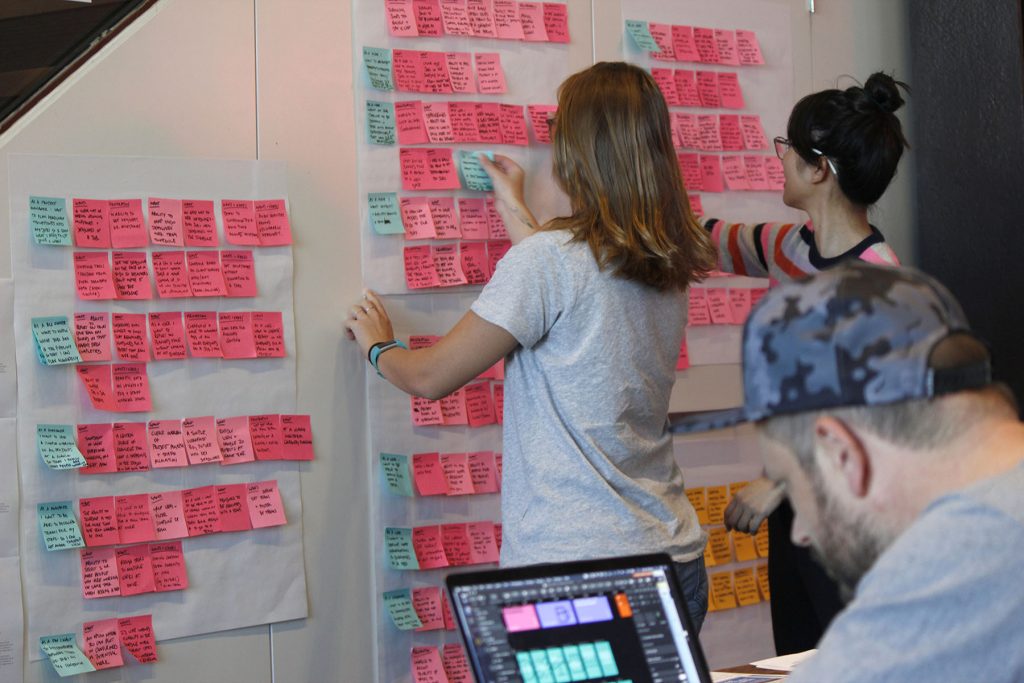
When I want to plan out my team’s days I need to see what they’re working on and how much availability they have.
When I am planning the capacity of the studio, I want to see what everyone in my team is working on.
When I’m planning the studio’s work, I want to see how our jobs are tracking and who’s working on what.
When a new opportunity comes in, I want to know how well we are placed to take on that work.
When I want to book someone on a job, and they’re full, I want to see what it is they’re booked on and whether I can shift priorities.
Looking at these jobs to be done—and cross referencing direct user feedback—we realised the key to helping people get what they need out of Streamtime was flexibility. Everyone does these jobs in different ways, and in different contexts.
Slice and dice your data the way you like it
What if we could replicate the super powerful flexibility of the Jobs List over on the Schedule, so you can slice and dice the jobs you wanted to see the way you want to see it?
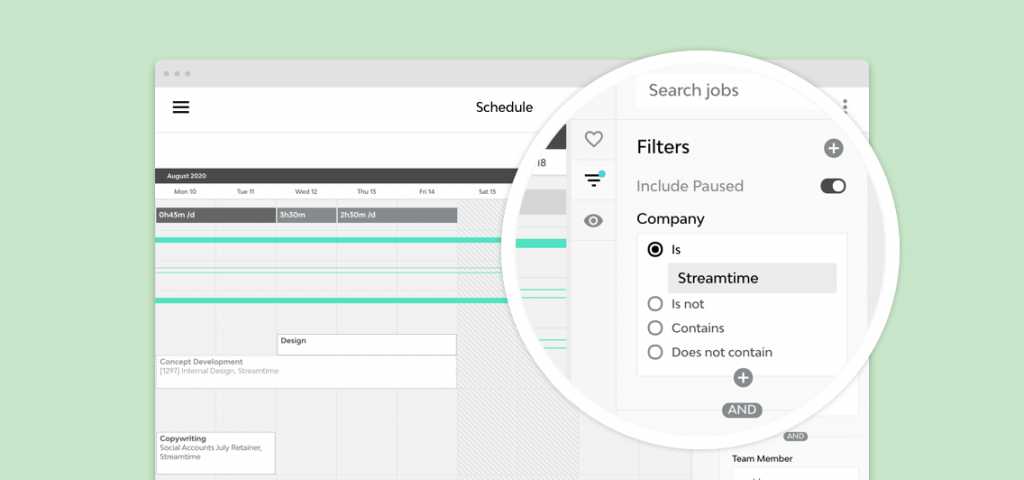
Want to see all the jobs by a certain client? Sure. What about by label? Done.
If you’re a pro at setting up your favourites on the jobs list, go right ahead and create your personal segments to quickly see what you want to see, and share these company-wide.
Now what if you could then group that data in a bunch of different ways?
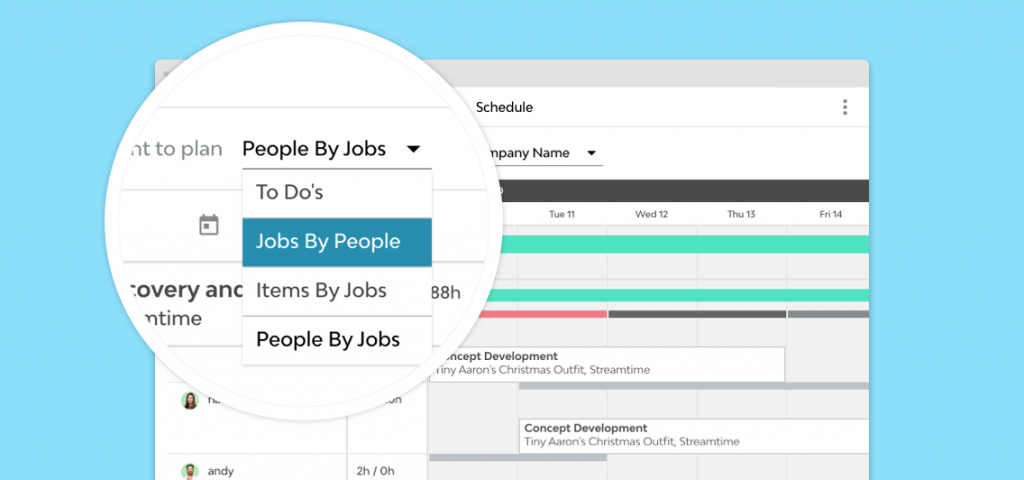
You’ll now be able to view your jobs by its people, so you can see what your team is working on at once, jobs by its items, or switch it up and see the people by jobs. The trusty To Do schedule still lives on, for the day to day tetris-level resourcing.
Miles of milestones
Milestones that you’ve created on your Job Timeline are now visible in the schedule (woohoo!) so you can see them across multiple jobs at once.
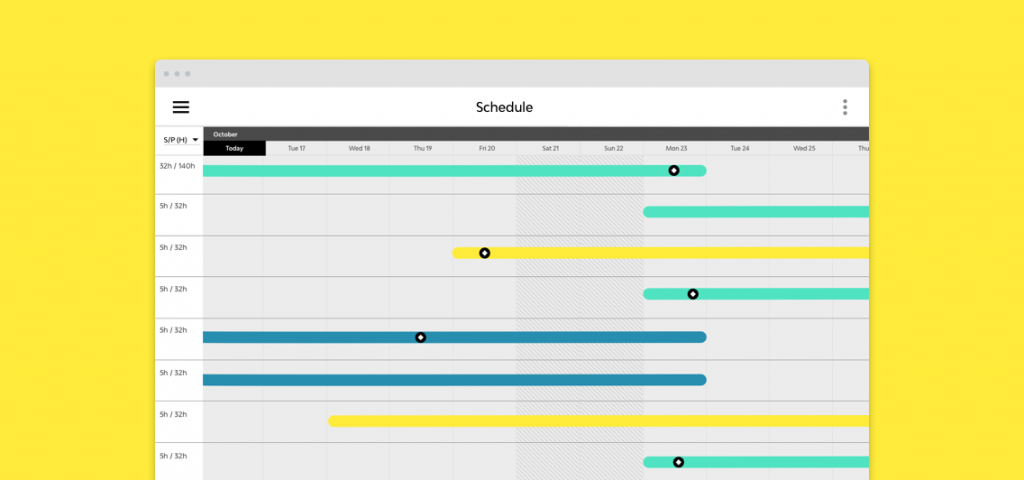
The ‘maybe this’ll get signed off’ type of booking
We’ve also introduced the ability to create soft bookings through using Paused jobs and items. Say you’ve got a job that could come in, and you want to see how it affects your current capacity. Plan it out in pause, then simply toggle the Paused work on and off to see how it will affect your studio capacity. Once you want to sign it off, simply put the team member, item or job in Play when you want to cement the booking.
Welcome to Splitsville, population: you
If you’ve created a long booking, you can now cut up your blocks so you can create different notes and adjust hours per day. We’ve added the ability to Split using the right-click menu to activate scissor mode.
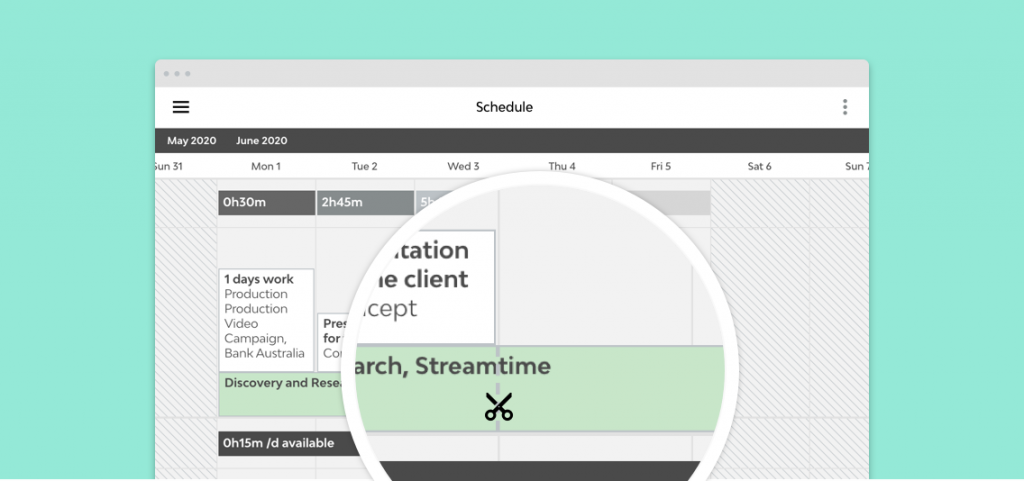
This is just a sample of what’s launching soon. Stay tuned to our blog for more posts to come on how you’ll do your day to day tasks in the new schedule.
Now, Streamtime is a hungry beast… we know there’s always room to improve. We’re a lean team, so while we reach for the skies, we also need to ground ourselves. What changes will make the biggest impact? Where are the real pain points in the process? And which challenges are worth the technical effort of our super-brilliant-but-only-have-8-hours-in-a-day dev team?
We’ve tackled some big things in this current build but we’re also constantly working on new developments. If you want to check out what’s coming up next, and have your say, check out around our public roadmap for upcoming new releases, features and ideas we’re considering.
The new Streamtime schedule will be released in April. We’ll be publishing quick start and how to guides over the coming weeks. If you’d like to be involved in pre-release testing, get in touch here.