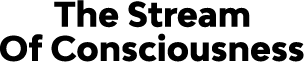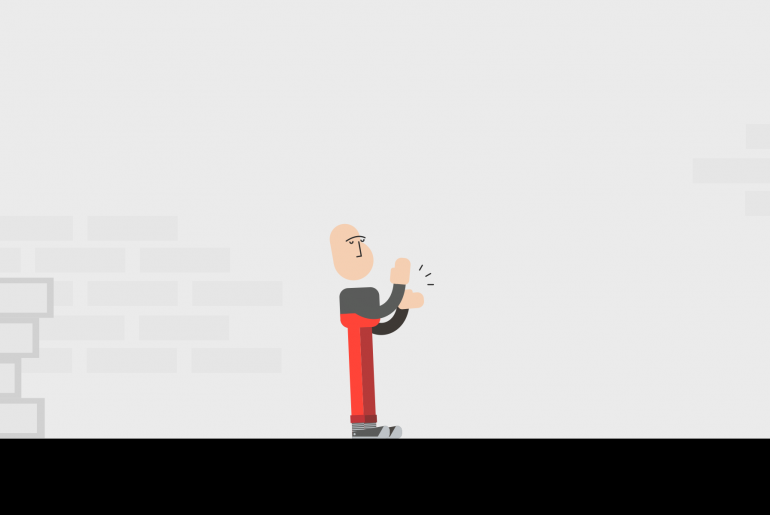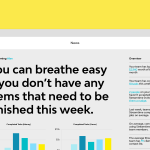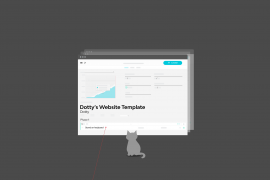Life hacks. We’re all looking for them. Ways to make our lives easier, quicker, smarter and more productive, but with less effort. It’s all about automation.
The internet is awash with clever little tips for a more efficient existence, from how to stop pen thieves stealing our favourite pen, through to getting our beer cool in just two minutes. There’s a hack for every eventuality.
Us time poor, modern day humans are obsessed with creating quicker ways of getting things done. Particularly those tasks that are a bit more of a….task. And why? Because we all want to be more productive. Not only to feel a sense of achievement, or to please the boss, but because it’s an innate human desire.

But how do we hack our worklife?
Sometimes, being more productive means rolling up our sleeves and working harder. Sometimes it’s about exploring new ways of working, improving time management skills or even outsourcing your job to China. But most likely, it’s about looking for those little efficiencies that save us time and reduce our pain. In short, task automation!
Automation isn’t just about replacing tasks that used to be more manual or complex. It’s about doing it in a seamless, more intuitive way so that you don’t even give it a thought. That’s why when we re-imagined project management software, we knew automation had to be built into the heart of how Streamtime works. So how have we done it?

Track time as you complete your to-do list
We wanted to make tracking time less work for the user. When job managers put together job plans, they’re effectively creating a series of tasks with estimated time frames. Streamtime figures out how important the task is based on the deadline and job priority and then pre-populates the user’s to-do list with a best guess of what they need to do, and when.
Now, all a user needs to do to track time, is simply drop the task from the “To Do” pile to “Done”, and boom, the time is tracked.
So much simpler than the old timesheet method of tracking down the client, the job number and then adding the time, assuming you can even remember what it was you did and when you did it.
Planning a job and get an instant quote
Job managers are already estimating how much time (and therefore budget) is needed to complete the job when they create a job plan.
Streamtime automatically assigns a cost to either the tasks or to the person doing the work, so it effectively creates the quote as the job is being planned. All you need to do is click on the create PDF button once you’re done planning, et voilá, instant quote!

Notifications
Gone are the days of needing endless meetings to let someone know a deadline has been extended, or some element of a job has changed. Now, this can all be done in the system, and your people are notified automatically, right there in the app.
Just one click from the notification area allows you to add extra time straight onto today’s tasks. Magic!

Welcome to your dashboard
We’ve created a beautiful dashboard that shows you all you need to know about how your jobs are tracking, live and in the system. At a glance you can see jobs that are due this week, how much time/money has been tracked, tasks that need to be done, spot that you might not have tracked all your time, and a whole bunch of other exciting stats to keep the more money minded among you happy.
And that’s just the start. Automation is at the centre of the way we’re developing Streamtime, so expect to see many more work/life hacking features in the coming weeks.