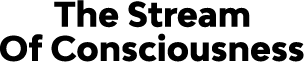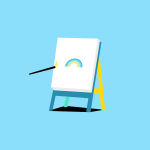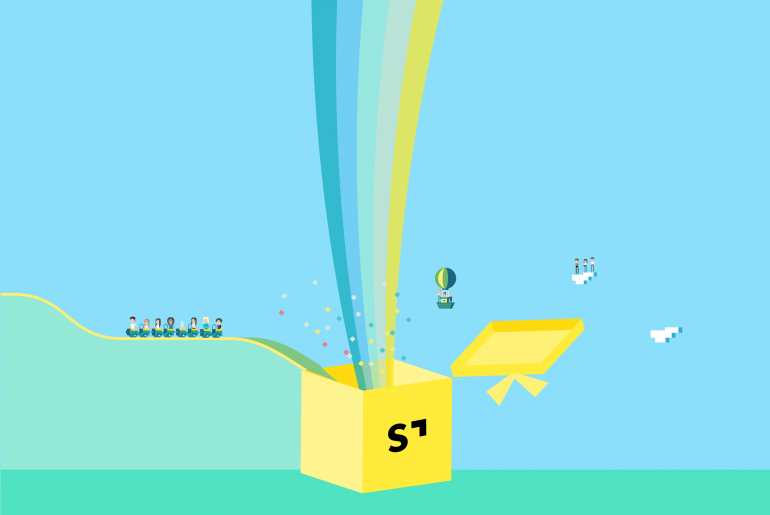Becoming an advanced Streamtime user isn’t hard. There are plenty of tricks and shortcuts throughout Streamtime that help our customers work more efficiently on a daily basis. In this webinar we unpack most recent tips and tricks to help you save time and get better use out of Streamtime. As a wise man once said, practice makes perfect.
Tip 1: Begin with the end in mind.
It might sound simple but you’d be surprised how many are not treating their jobs plans as the single source of truth in Streamtime. A good job plan is the foundation of a successful project (an end result). That involves the Scope of Work (items); 3rd party costs, if any (expenses), budgets (quotes), timelines, invoice schedules and more.
The job jumbotron should work for you not the other way around. Treat the job plan as what you will be billing at the end of the project. The information should be there and it should be consistent
Tip 2: Communication is key
Set up yourself for success with our collaboration tool within Streamtime. Key conversations can take place on your job, along with briefs and links to key resources and information. Collaborating in Streamtime is as easy as an @symbol. Add a post to a job, mention a team member and watch the wheels turn all from the comfort of your activity feed.
Tip 3: Utilise repeating ToDo’s
Create repeating ToDo’s prior to scheduling an entire project is crucial. It is easy to think 8 hours of the day are available for billable time but have you taken into a consideration any internal meetings? Weekly client presentations? Probably not. Schedule that WIP as a repeating ToDo so you make sure you are not overloading your team.
Tip 4: Manage team schedules effectively
View team capacity report at the job planning phase in order to gauge your team member’s true availability. A team capacity report can be pulled by using a keyboard shortcut (G+A) anytime and anywhere. Especially useful when planning/editing/creating timelines and securing dates and milestones.
Tip 5: Data is Power
Needless to say that the information you get from Streamtime is only as good as the data you put in. If your job plans have all the relevant information and your team members are logging time correctly, you can take advantage of Streamtime’s reporting capabilities in the Jobs tab. Reports like “WIP”; “Items over budget” ” Jobs in danger” are make or break when it comes to managing a healthy business.