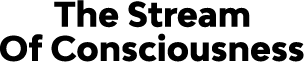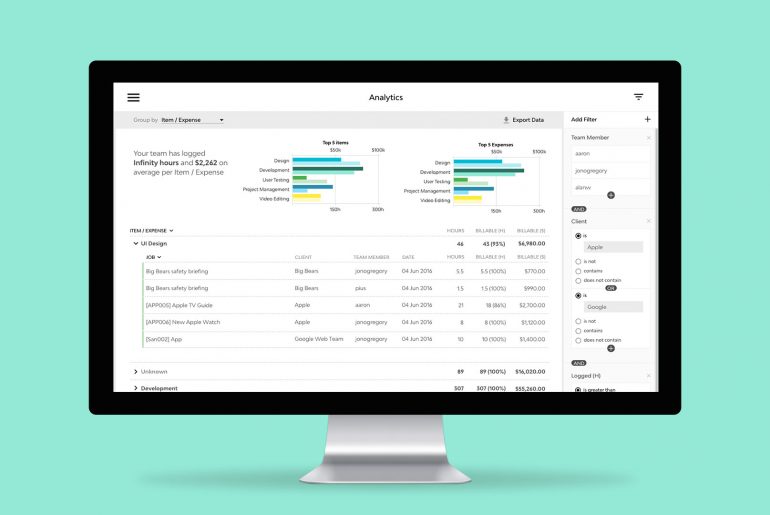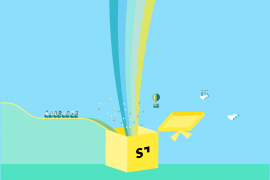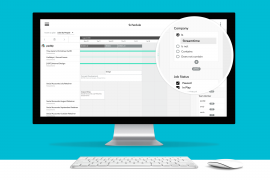Here’s one you’ve all been waiting for… Analytics! That’s right, time reporting is here! This marks the first release of our Deep Data Dive, giving you the power to gain insights and report on your team’s Time & Expenses.

New features
Analytics
Say whaaat! It’s live Streamtimers… jump on in and start number crunching with our time reporting. We’re currently working on additional functionality within this space, but here’s what we have for you right now.
- Advanced Filtering – Filter by client, Job Name, Job Status, Team Member, Date Logged, Logged (H), Logged ($), Item, Expense.

- Preset Filters – We’ve provided quick access to useful filter sets such as My Time This Month & Team Time This Month. We’re also currently exploring how we allow you to create your own set of filters to add to this list.

-
Time Reporting by Time / Expenses, Jobs, Clients & Team Member

- Export as CSV – You can export the table as configured on screen to a CSV file. Nice!
Team Schedule
- Show/Hide Team Members – You can now select which Team Members are visible on the Team Schedule screen.

- Change View Mode – You can now choose between viewing both Tasks & Scheduled items or only Scheduled items.

- Revised position for Team Member name – We’ve moved the name of Team Members to be above the Tasks/To Do lists.
Improvements
- Use of the ALT key – when hovering over a Task on the Team Schedule – produces a different mouse cursor to indicate creating a copy of the Task. Did you know you could easily copy To Do’s by using the Alt key?
- When you change the name of a job item, all logged time will also be changed to the new name.
Bug fixes
We’ve also fixed the following issues:
- Status sometimes missing from job item
- Resizing of ToDo on touch displays
- ‘Save & Log’ sometimes not logging
- Black popup going off screen in the dashboard page
- Job item stuck in saving state after removing team